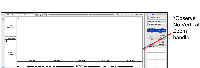Details
-
Type:
Bug
-
Status: Open (View Workflow)
-
Priority:
Major
-
Resolution: Unresolved
-
Labels:
-
Epic Link:
Description
It seems that IGB can get into a situation where the main screen can be zoomed way in with no vertical scroll handle appearing (see screenshot).
To reproduce:
1) Set the IGB screen so that it does not cover your whole desktop (maybe covering about 50% of your desktop only).
2) Select a track and set track height to something like 500 and then lock the track height using the check box.
Observe:
When you hit "Go" you may notice that the main IGB viewport gets zoomed way in and the vertical scroll handle that is normally on the right side of the main window has disappeared. Altering the vertical window size may bring it back.