We have been unable to create a "Naïve system" on my machine, and the duplication issue persists.
Karthik and the new computer I mentioned above are both running in Windows 10 and do not have the duplicate file extensions.
Dr. Freese is running MacOS and does not see the duplicate file extensions either.
Credit to Karthik for identifying a possible problem:
The source of the file-extension may have changed from the older version to newer version of IGB, so the extension filter is not catching it to remove the duplicate.
The file-extensions and file-type could be located in different files and are getting combined, resulting in two extensions being displayed.
Newer versions of IGB could be looking at only one source, so there is no duplication problem.
My computer, because it has files from past versions, is getting the file type returned to it from multiple sources and not just the recently installed source.
To create a Naïve system:
Reset preferences to default by: Launching IGB > Preferences > Other Options > Reset Preferences to Default
Delete the IGB folder in AppData located at C:\Users\<user>\AppData\Roaming\IGB (sometimes the AppData folder is "hidden", Go to the View tab in File Explorer and check the Hidden Items checkbox)
Go to the IGB installation folder (defaults to C:\Program Files\IGB ) and run the uninstall.exe application there.
Now when you reinstall IGB, it should act as if IGB has never been installed.
We were considering having additional Windows user's try and reproduce the bug since it is not consistently reproducible now.
But since the problem does not seem to occur with new users based on my testing;
and it looks like fixing this aesthetic problem would require a major deep dive and change to the code -
[~aloraine], would you like this problem to be further investigated?
Bug
Minor
IGBF-1128 Save As... feature appends extra text that can cause the file name to be invalid
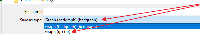
First, determine if the issue still exists.