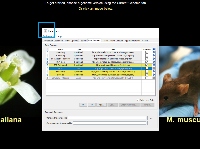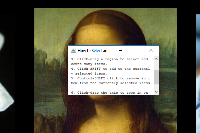Details
-
Type:
Bug
-
Status: Closed (View Workflow)
-
Priority:
Major
-
Resolution: Done
-
Affects Version/s: None
-
Fix Version/s: None
-
Labels:
-
Story Points:1.8
-
Epic Link:
-
Sprint:Summer 3: 6 Jul - 17 Jul, Summer 4: 14 Jul - 28 Jul
Description
Currently:
(Please refer attached file for screen shots)
1. Go to File -> Preferences
Now once this window opens you can see that it has default Java icon, which need to be replaced by appropriate tool icon.
2. Go to top right corner and click on blue info icon, there you can see that new window opening is again having default java icon, which can be replaced with info icon may be.
(please discuss about which icon to add )