Details
-
Type:
Bug
-
Status: Closed (View Workflow)
-
Priority:
Major
-
Resolution: Done
-
Affects Version/s: None
-
Fix Version/s: 9.1.0 Major Release
-
Labels:
-
Story Points:0.5
-
Epic Link:
-
Sprint:Summer 2019 Sprint 8, Summer 2019 Sprint 9
Description
On Windows, info icon is not display properly.
Attachments
Issue Links
- is blocked by
-
IGBF-1840 Upgrade the jdk version to the latest jdk 8 version
-
- Closed
-
Activity
| Field | Original Value | New Value |
|---|---|---|
| Rank | Ranked higher |
| Assignee | Ann Loraine [ aloraine ] |
| Attachment | Icon.JPG [ 14281 ] |
| Sprint | Summer 2019 Sprint 10 [ 69 ] |
| Rank | Ranked lower |
| Sprint | Summer 2019 Sprint 10 [ 69 ] | Summer 2019 Sprint 9 [ 68 ] |
| Rank | Ranked higher |
| Sprint | Summer 2019 Sprint 9 [ 68 ] | Summer 2019 Sprint 8 [ 67 ] |
| Rank | Ranked lower |
| Assignee | Noor Zahara [ noor91zahara ] |
| Status | Open [ 1 ] | In Progress [ 3 ] |
| Attachment | mac.png [ 14331 ] |
| Attachment | infoicon.PNG [ 14332 ] |
| Attachment | infoicon_corrected.PNG [ 14333 ] |
| Status | In Progress [ 3 ] | Open [ 1 ] |
| Sprint | Summer 2019 Sprint 8 [ 67 ] | Summer 2019 Sprint 8, Summer 2019 Sprint 9 [ 67, 68 ] |
| Rank | Ranked higher |
| Rank | Ranked higher |
| Epic Link | IGBF-1765 [ 17855 ] |
| Status | Open [ 1 ] | In Progress [ 3 ] |
| Status | In Progress [ 3 ] | Needs 1st Level Review [ 10005 ] |
| Assignee | Noor Zahara [ noor91zahara ] |
| Resolution | Done [ 10000 ] | |
| Status | Needs 1st Level Review [ 10005 ] | Closed [ 6 ] |
| Workflow | Loraine Lab Workflow [ 18273 ] | Fall 2019 Workflow Update [ 20032 ] |
| Workflow | Fall 2019 Workflow Update [ 20032 ] | Revised Fall 2019 Workflow Update [ 22161 ] |

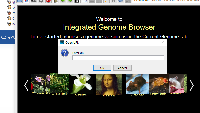

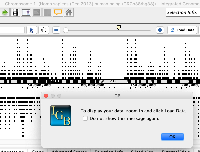
I changed the resolution of my screen to 800x600 and this issue was resolved.
Solutions:
1. To set custom icon instead of JOptionPane dialog box creation
2. Change App/Screen resolution through Java code.