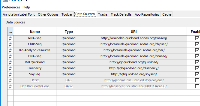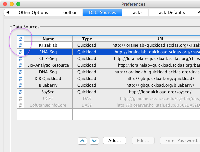Details
-
Type:
Improvement
-
Status: Closed (View Workflow)
-
Priority:
Major
-
Resolution: Done
-
Affects Version/s: None
-
Fix Version/s: 9.1.0 Major Release
-
Labels:
-
Story Points:0.5
-
Epic Link:
-
Sprint:Summer 2019 Sprint 8, Summer 2019 Sprint 9, Summer 2019 Sprint 10
Description
Remove "Refresh" and "i" icons from header row of the Data Sources table.
Currently, if a user clicks either of these, nothing happens - they are non-functional.
To reproduce:
- Open IGB
- Select File > Preferences
- Select Data Sources tab
See attached image from IGB.