Details
-
Type:
Improvement
-
Status: Closed (View Workflow)
-
Priority:
Major
-
Resolution: Done
-
Affects Version/s: None
-
Fix Version/s: None
-
Labels:None
-
Story Points:3
-
Sprint:Summer 2019 Sprint 9, Summer 2019 Sprint 10, Summer 2019 Sprint 11, Summer 2019 Sprint 12
Description
JDK version needs to be updated to avoid icons on IGB dialog boxes from being cropped.
Attachments
Issue Links
- blocks
-
IGBF-1552 Fix info icon display on error dialog
-
- Closed
-


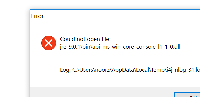
Docker file changes
https://bitbucket.org/nzahara/integrated-genome-browser-local/branch/IGBF-1840#diff