Details
-
Type:
New Feature
-
Status: To-Do (View Workflow)
-
Priority:
Major
-
Resolution: Unresolved
-
Affects Version/s: None
-
Fix Version/s: None
-
Labels:
-
Story Points:2
-
Epic Link:
Description
Situation: In the Graph tab, when a user loads a graph a Y-axis label appear to the right of the track label. This Y-axis can be toggled on/off in the Graph tab. However, the Y-axis font size cannot be altered. On larger screens the Y-axis label can appear too small.
Task: Implement a way to adjust the size of the Y-axis font.
Suggestions for how to modify the UI:
Preference window:
- Implement a "right-click" (context) menu so that when users right-click on the y-axis, they see a menu that says: 'Change y-axis font size"
- When they choose this option, the IGB Preferences window opens showing a new tab: "Y-axis Options"
- Add an option: "Y-axis font size" and enable users to: enter any value they want, or select from some presets.
- If multiple graphs are selected when the user right-clicks, all will be changed.
Graph tab:
- Add a new component to the Graph tab that allows changing the y-axis
These are only two designs. You should attempt to improve on them. Evaluate them with actual people before you pick something to implement.
The UI should be guessable to power users and novice users, and there should be as few clicks / interactions as possible to achieve the goal.
Attachments
Activity
| Field | Original Value | New Value |
|---|---|---|
| Epic Link | IGBF-1765 [ 17855 ] |
| Link | This issue relates to HELP-375 [ HELP-375 ] |
| Attachment | y-axisLabels.png [ 15144 ] |
| Assignee | Ann Loraine [ aloraine ] |
| Description |
Situation: In the Graph tab, when a user loads a graph a Y-axis label appear to the right of the track label. This Y-axis can be toggled on/off in the Graph tab. However, the Y-axis font size cannot be altered. On larger screens the Y-axis label can appear too small.
Task: Implement a way to adjust the size of the Y-axis font. |
Situation: In the Graph tab, when a user loads a graph a Y-axis label appear to the right of the track label. This Y-axis can be toggled on/off in the Graph tab. However, the Y-axis font size cannot be altered. On larger screens the Y-axis label can appear too small.
Task: Implement a way to adjust the size of the Y-axis font. Suggestions for how to modify the UI: * Implement a "right-click" menu so that when users right-click on the y-axis, they see a menu that says: 'Change y-axis font size" * When they choose this option, the IGB Preferences window opens showing a new tab: "Y-axis Options" * Add an option: "Y-axis font size" and enable users to: enter any value they want, or select from some presets. * If multiple graphs are selected when the user right-clicks, all will be changed. This is just one design. You should try to improve on it. The UI should be guessable and there should be as few clicks / interactions as possible to achieve the goal. |
| Summary | Add editable Y-axis labels | Edit Y-axis numbers to improve figure images |
| Summary | Edit Y-axis numbers to improve figure images | Edit Y-axis numbers to improve figure-making functionality |
| Description |
Situation: In the Graph tab, when a user loads a graph a Y-axis label appear to the right of the track label. This Y-axis can be toggled on/off in the Graph tab. However, the Y-axis font size cannot be altered. On larger screens the Y-axis label can appear too small.
Task: Implement a way to adjust the size of the Y-axis font. Suggestions for how to modify the UI: * Implement a "right-click" menu so that when users right-click on the y-axis, they see a menu that says: 'Change y-axis font size" * When they choose this option, the IGB Preferences window opens showing a new tab: "Y-axis Options" * Add an option: "Y-axis font size" and enable users to: enter any value they want, or select from some presets. * If multiple graphs are selected when the user right-clicks, all will be changed. This is just one design. You should try to improve on it. The UI should be guessable and there should be as few clicks / interactions as possible to achieve the goal. |
Situation: In the Graph tab, when a user loads a graph a Y-axis label appear to the right of the track label. This Y-axis can be toggled on/off in the Graph tab. However, the Y-axis font size cannot be altered. On larger screens the Y-axis label can appear too small.
Task: Implement a way to adjust the size of the Y-axis font. Suggestions for how to modify the UI: * Implement a "right-click" (context) menu so that when users right-click on the y-axis, they see a menu that says: 'Change y-axis font size" * When they choose this option, the IGB Preferences window opens showing a new tab: "Y-axis Options" * Add an option: "Y-axis font size" and enable users to: enter any value they want, or select from some presets. * If multiple graphs are selected when the user right-clicks, all will be changed. This is just one design. You should try to improve on it. The UI should be guessable and there should be as few clicks / interactions as possible to achieve the goal. |
| Description |
Situation: In the Graph tab, when a user loads a graph a Y-axis label appear to the right of the track label. This Y-axis can be toggled on/off in the Graph tab. However, the Y-axis font size cannot be altered. On larger screens the Y-axis label can appear too small.
Task: Implement a way to adjust the size of the Y-axis font. Suggestions for how to modify the UI: * Implement a "right-click" (context) menu so that when users right-click on the y-axis, they see a menu that says: 'Change y-axis font size" * When they choose this option, the IGB Preferences window opens showing a new tab: "Y-axis Options" * Add an option: "Y-axis font size" and enable users to: enter any value they want, or select from some presets. * If multiple graphs are selected when the user right-clicks, all will be changed. This is just one design. You should try to improve on it. The UI should be guessable and there should be as few clicks / interactions as possible to achieve the goal. |
Situation: In the Graph tab, when a user loads a graph a Y-axis label appear to the right of the track label. This Y-axis can be toggled on/off in the Graph tab. However, the Y-axis font size cannot be altered. On larger screens the Y-axis label can appear too small.
Task: Implement a way to adjust the size of the Y-axis font. Suggestions for how to modify the UI: Preference window: * Implement a "right-click" (context) menu so that when users right-click on the y-axis, they see a menu that says: 'Change y-axis font size" * When they choose this option, the IGB Preferences window opens showing a new tab: "Y-axis Options" * Add an option: "Y-axis font size" and enable users to: enter any value they want, or select from some presets. * If multiple graphs are selected when the user right-clicks, all will be changed. Graph tab: * Add a new component to the Graph tab that allows changing the y-axis These are only two designs. You should attempt to improve on them. Evaluate them with actual people before you pick something to implement. The UI should be guessable and there should be as few clicks / interactions as possible to achieve the goal. |
| Description |
Situation: In the Graph tab, when a user loads a graph a Y-axis label appear to the right of the track label. This Y-axis can be toggled on/off in the Graph tab. However, the Y-axis font size cannot be altered. On larger screens the Y-axis label can appear too small.
Task: Implement a way to adjust the size of the Y-axis font. Suggestions for how to modify the UI: Preference window: * Implement a "right-click" (context) menu so that when users right-click on the y-axis, they see a menu that says: 'Change y-axis font size" * When they choose this option, the IGB Preferences window opens showing a new tab: "Y-axis Options" * Add an option: "Y-axis font size" and enable users to: enter any value they want, or select from some presets. * If multiple graphs are selected when the user right-clicks, all will be changed. Graph tab: * Add a new component to the Graph tab that allows changing the y-axis These are only two designs. You should attempt to improve on them. Evaluate them with actual people before you pick something to implement. The UI should be guessable and there should be as few clicks / interactions as possible to achieve the goal. |
Situation: In the Graph tab, when a user loads a graph a Y-axis label appear to the right of the track label. This Y-axis can be toggled on/off in the Graph tab. However, the Y-axis font size cannot be altered. On larger screens the Y-axis label can appear too small.
Task: Implement a way to adjust the size of the Y-axis font. Suggestions for how to modify the UI: Preference window: * Implement a "right-click" (context) menu so that when users right-click on the y-axis, they see a menu that says: 'Change y-axis font size" * When they choose this option, the IGB Preferences window opens showing a new tab: "Y-axis Options" * Add an option: "Y-axis font size" and enable users to: enter any value they want, or select from some presets. * If multiple graphs are selected when the user right-clicks, all will be changed. Graph tab: * Add a new component to the Graph tab that allows changing the y-axis These are only two designs. You should attempt to improve on them. Evaluate them with actual people before you pick something to implement. The UI should be guessable to power users and novice users, and there should be as few clicks / interactions as possible to achieve the goal. |
| Rank | Ranked higher |
| Status | To-Do [ 10305 ] | In Progress [ 3 ] |
| Assignee | Rachel Weidenhammer [ rweidenh ] |
| Status | In Progress [ 3 ] | Needs 1st Level Review [ 10005 ] |
| Status | Needs 1st Level Review [ 10005 ] | First Level Review in Progress [ 10301 ] |
| Status | First Level Review in Progress [ 10301 ] | To-Do [ 10305 ] |
| Assignee | Rachel Weidenhammer [ rweidenh ] |
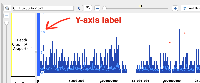
It might also make sense to add the ability to change the font size to the Tracks tab in Preferences window.