Details
-
Type:
Task
-
Status: Closed (View Workflow)
-
Priority:
Major
-
Resolution: Done
-
Affects Version/s: None
-
Fix Version/s: None
-
Labels:
-
Story Points:1
-
Epic Link:
-
Sprint:Winter 4 Feb 8 - Feb 19, Winter 5 Feb 22 - Mar 5, Winter 6 Mar 8 - Mar 19, Spring 1 2021 Mar 22 - Apr 2
Description
Modify the quickload app POM to specify micro versions in the MANIFEST.
Please fork: https://bitbucket.org/lorainelab/quickload-saver.git to work on this.
The app should be declared to depend on IGB packages versions 9.1.8 or higher, up to but not including version 10.
I'm not sure how the App Store or the within-IGB App Manager will handle this, but I would like to investigate.
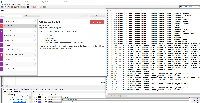
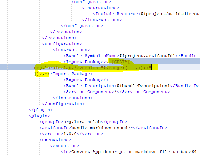
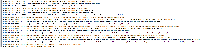
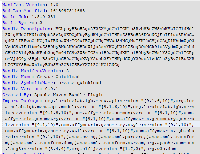
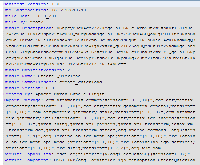

To achieve this, you will need to understand how the mvn bundle plugin works, how BND tool works, and how the mvn plugin interprets its configuration in the pom.xml file to add the correct OSGi-specific meta-data to the MANIFEST.mf file bundled with the jar file.
Omkar Marne - Can you take over working on this for now while Irvin Naylor completes the OSGi on-boarding task?
Maven bundle plugin is nothing but a wrapper for the BND tool, described here: https://bnd.bndtools.org/. It's main job is to translate the dependencies listed in the pom.xml file and the imports listed in the actual java code into new code that gets added to the MANIFEST.mf file in a jar file. When a jar file is loaded into the OSGi framework, the framework literally reads this MANIFEST.mf file and uses the information there to determine if the bundle can properly load and start, or not.
Therefore you need to try different configurations in the pom.xml, build the jar, and then look at the manifest file in the jar to make sure it is correct.