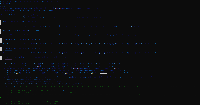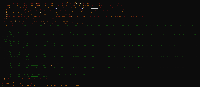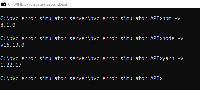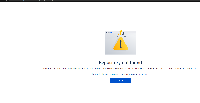Details
-
Type:
Task
-
Status: Closed (View Workflow)
-
Priority:
Major
-
Resolution: Done
-
Affects Version/s: None
-
Fix Version/s: None
-
Labels:None
-
Story Points:2
-
Epic Link:
-
Sprint:Fall 5 2021 Oct 11 - Oct 22, Fall 6 2021 Oct 25 - Nov 5, Fall 7 2021 Nov 8 - Nov 24, Fall 8 2021 Nov 29 - Dec 10
Description
Create a page that users are redirected to if Terrain requests for root directory or file directory fails.
For Webhooks, refer to
https://cyverse-de.github.io/CHANGELOG.html
https://status.cyverse.org/
Attachments
Issue Links
- blocks
-
IGBF-2950 Investigate how to make the site more robust to back end CyVerse errors
-
- Closed
-
- is blocked by
-
IGBF-3016 Investigate deployment of a test server to simulate Bioviz Connect errors
-
- Closed
-
- relates to
-
IGBF-3002 Investigate Terrain endpoint responses when CyVerse is down for maintenance
-
- Closed
-