Details
-
Type:
Task
-
Status: Closed (View Workflow)
-
Priority:
Major
-
Resolution: Done
-
Affects Version/s: None
-
Fix Version/s: 9.1.10 Major Release
-
Labels:None
-
Story Points:2
-
Epic Link:
-
Sprint:Fall 6 2021 Oct 25 - Nov 5, Fall 7 2021 Nov 8 - Nov 24, Fall 8 2021 Nov 29 - Dec 10
Description
Karthik Raveendran has created new code for the GenoViz SDK library. The new code includes a new type of Glyph (a graphical element for depicting data) and some demonstration code for developers to view and try out the new Glyph. This new Glyph and the demonstration code need to tested.
For this task, Karthik Raveendran needs to write some testing instructions, and then a tester (to-be determined, probably Omkar Marne to start with) needs to run the testing instructions and report back if any problems are found. In addition, the tester should report if the testing instructions are unclear or confusing, and suggest any improvements he or she may think of.
Last but not least, we also need Karthik Raveendran to write a end-user documentation to explain to a developer how to use the demo code, so that they can see the new intron glyph "live" in an application (the demo code) that they can run themselves. We will write the documentation in a later ticket, after performing testing and learning how the demo code works.
Attachments
Issue Links
- relates to
-
IGBF-2900 Create an intron glyph for genoviz-sdk (ArrowHeadGlyph)
-
- Closed
-

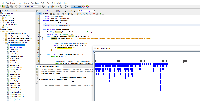
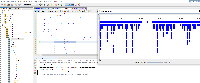
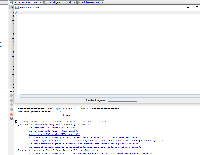
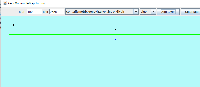
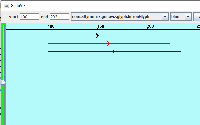
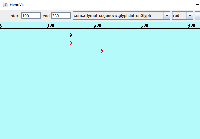
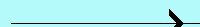
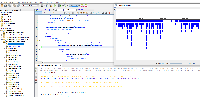
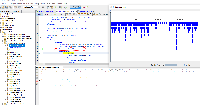
To begin testing this issue:
Step 1: Please clone genoviz-sdk repo to you local system (I don't think forking this repo is necessary for testing).
Step 2: Open the project in a Java IDE (I recommend IntelliJ)