Details
-
Type:
Sub-task
-
Status: Closed (View Workflow)
-
Priority:
Major
-
Resolution: Done
-
Affects Version/s: None
-
Fix Version/s: 10.1.0
-
Labels:None
-
Story Points:2
-
Sprint:Fall 7, Fall 8, Spring 1, Spring 2, Spring 3
Description
Develop code to connect to the https://api.genome.ucsc.edu/list/chromosomes?genome=hg38 API and get the chromosomes for a selected genome
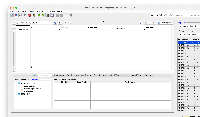
Developed the code to integrate the API and get the chromosomes for the selected genome. Testing is in progress.