Details
-
Type:
Task
-
Status: Closed (View Workflow)
-
Priority:
Major
-
Resolution: Done
-
Affects Version/s: None
-
Fix Version/s: None
-
Labels:None
-
Story Points:1
-
Sprint:Summer 7
Description
IGB can now open and display contents of CRAM files distributed by Nebula Genomics.
AL has a recently downloaded CRAM file from Nebula that would be great to use, but it's huge - around 84 Gb.
For this task, let's use a command line tool to extract the data for chromosome 1, the chromosome shows by default when it opens the latest human genome available in the browser - hg38.
Let's deploy the actual data file on RENCI hosting and add it as a new data set in IGB Quickload main.
Once it is there, we can then create a tutorial and also a video showing how to open and load the reads to look for or sanity-check polymorphisms. The tutorial ought to explain the soft clips and the SNPs - what they are and how to interpret them. The materials could also explain how to visually check some of the SNP calls on the Nebula Web site.
Attachments
Issue Links
- relates to
-
IGBF-3748 Add individual genome CRAM file to IGB quickload via svn
-
- Closed
-
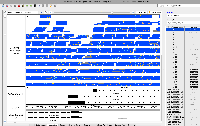
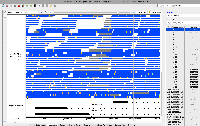
Thank you Paige Kulzer! I think this is all that is needed to do for this ticket. When ready, Nowlan Freese is going to add this to the IGB Quickload main folders for the human genome.
I think that for the next steps, we should re-open the ticket where we made a video / tutorial for the new CRAM feature and re-do the material to focus on individual genome sequencing.
I am going to close this ticket now.