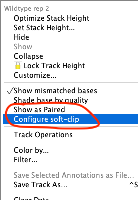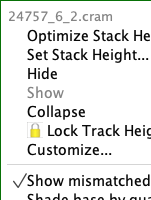Details
-
Type:
Bug
-
Status: Closed (View Workflow)
-
Priority:
Major
-
Resolution: Done
-
Affects Version/s: None
-
Fix Version/s: 10.1.0
-
Labels:None
-
Story Points:0.25
-
Epic Link:
-
Sprint:Fall 2
Description
Situation: BAM/SAM files have additional right-click menu options "Show as Paired" and "Configure soft-clip" that should also be available for CRAM files, but are missing.
Task: Enable the right-click menu options listed above for CRAM files.
To reproduce the issue:
- Start IGB
- Add the smoke testing quickload as a new data provider.
- Select the human genome version H_Sapien_Dec_2013
- Add the cram and bam files (I don't think you need to load data, but see the file formats testing page for the location of where to load data in IGB if needed)
- Right-click on the track names and look for "Show as Paired" and "Configure soft-clip"