Details
-
Type:
New Feature
-
Status: Closed (View Workflow)
-
Priority:
Major
-
Resolution: Done
-
Affects Version/s: None
-
Fix Version/s: None
-
Labels:
-
Story Points:4
-
Epic Link:
-
Sprint:Fall 5, Fall 6, Fall 7
Description
A nice addition to the Track Context Menu (the right-click menu for tracks) would be to add the option to "Rename" the track or let the user click on the name (in the track) to edit it.
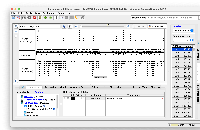
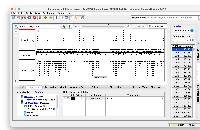

Investigate: Can we allow users to double-click the track name to activate editing mode and then type in a new name there? (similar to how this works when renaming a file using a file browser GUI on Windows or Mac?)