From: Mason Meyer <mmeyer20@uncc.edu>
To: Gwenivere Cackett <gwenivere.cackett.13@ucl.ac.uk>
CC: "Loraine, Ann" <Ann.Loraine@uncc.edu>
Date: Tue, Mar 13, 2018 at 2:47 PM
Subject: Re: IGB 'Problem Saving File'
Hello Gwenivere,
My name is Mason Meyer, Support Specialist for IGB. Thank you for contacting us so we can help resolve the issue you are currently experiencing.
I understand you are trying to save a track as either a bedgraph or graph file and are getting an error. We have recently noticed an issue relating to this feature and I think it may be the same one you are currently experiencing. We have fixed this issue and it will be incorporated into our next release once we test to determine that it is stable.
I have seen this problem when trying to save a graph file on a Windows computer, so I suspect that you are on Windows. Is this correct? Our goal is for IGB to function identically on all operating systems, but sometimes issues arise that are specific to one. This issue has been fixed on our development branch, but it won't be released until more testing has been performed to determine its stability.
What you can do, though, is install a copy of our development branch from this link:
https://bitbucket.org/lorainelab/integrated-genome-browser/downloads/
To install, download the file for your operating system ( IGB-master-x64.exe if you are on Windows). Once the file has downloaded, install the program as you normally would, but since the program hasn't been officially released, your computer may ask if you want to trust this program. This is to be expected, but you shouldn't experience any problems as a result of installing this development version. However, since this version is still being developed, there is a chance that you may encounter some bugs in IGB that aren't in the released version of IGB. If you do notice anything unusual, please let me know, if you are able to, so we can fix these before the release.
You should be able to save your graph properly on this development version. If you run into any problems during the process, please let me know and I can help resolve the issue. I hope using the development version is able to suit your needs. If you have anymore questions or feedback for our team, please don't hesitate to contact me.
Thanks again,
Mason Meyer
IGB Support Specialist
Bug
Blocker
![]()
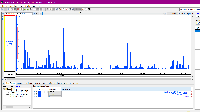
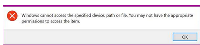
From: Mason Meyer <mmeyer20@uncc.edu>
To: Gwenivere Cackett <gwenivere.cackett.13@ucl.ac.uk>
CC: "Loraine, Ann" <Ann.Loraine@uncc.edu>
Date: Tue, Mar 13, 2018 at 2:47 PM
Subject: Re: IGB 'Problem Saving File'
Hello Gwenivere,
My name is Mason Meyer, Support Specialist for IGB. Thank you for contacting us so we can help resolve the issue you are currently experiencing.
I understand you are trying to save a track as either a bedgraph or graph file and are getting an error. We have recently noticed an issue relating to this feature and I think it may be the same one you are currently experiencing. We have fixed this issue and it will be incorporated into our next release once we test to determine that it is stable.
I have seen this problem when trying to save a graph file on a Windows computer, so I suspect that you are on Windows. Is this correct? Our goal is for IGB to function identically on all operating systems, but sometimes issues arise that are specific to one. This issue has been fixed on our development branch, but it won't be released until more testing has been performed to determine its stability.
What you can do, though, is install a copy of our development branch from this link:
https://bitbucket.org/lorainelab/integrated-genome-browser/downloads/
To install, download the file for your operating system ( IGB-master-x64.exe if you are on Windows). Once the file has downloaded, install the program as you normally would, but since the program hasn't been officially released, your computer may ask if you want to trust this program. This is to be expected, but you shouldn't experience any problems as a result of installing this development version. However, since this version is still being developed, there is a chance that you may encounter some bugs in IGB that aren't in the released version of IGB. If you do notice anything unusual, please let me know, if you are able to, so we can fix these before the release.
You should be able to save your graph properly on this development version. If you run into any problems during the process, please let me know and I can help resolve the issue. I hope using the development version is able to suit your needs. If you have anymore questions or feedback for our team, please don't hesitate to contact me.
Thanks again,
Mason Meyer
IGB Support Specialist