Details
-
Type:
Bug
-
Status: Closed (View Workflow)
-
Priority:
Blocker
-
Resolution: Done
-
Labels:
Description
Dear IGB support team,
I installed the IGB (9.0.0) in a new computer (macOS 10.13.4 High Sierra) and experience some problems. I am loading some .wig an .bed data and when loading the .bed files IGB retrieves a wrong label name only for the .bed files. Do I need tu use another version of the IGB program? Thanks in advance for your help.
All the best,
Zaida.
Reporter: Zaida Vergara
E-mail: zvergara@cbm.csic.es![]()
Attachments
Activity
From: Zaida Vergara <zvergara@cbm.csic.es>
Date: Fri, May 4, 2018 at 10:33 AM
Subject: Re: Wrong file names
To: Mason Meyer <mmeyer20@uncc.edu>
Cc: Ann.Loraine@uncc.edu
Hello Mason,
I attached two screenshots so you can see the issue. I am loading the two files that are selected in grey in the first image, but when they are loaded into IGB (second image), the label of the file is completely different and the same in the two files (the two first tracks).
I don't think is an issue of the files, because I have been working with them for some months now. What I changed is the computer. My older computer broke and the new one has the macOS High Sierra, so maybe is due to some compatibility issues. Although I don't think the problem are the files (the same has happened with other .bed files) I also attached them to this email, just in case.
Thank you for your help. Best wishes,
Zaida.
Zaida Vergara, PhD
"DNA Replication, Chromatin and Cell Division" group
Centro de Biologia Molecular Severo Ochoa
C/ Nicolás Cabrera, 1
Cantoblanco, 28049 Madrid
Spain
Tel: +34 911964658
From: Mason Meyer <mmeyer20@uncc.edu>
Date: Mon, May 7, 2018 at 7:41 AM
Subject: Re: Wrong file names
To: Zaida Vergara <zvergara@cbm.csic.es>
Cc: "Loraine, Ann" <Ann.Loraine@uncc.edu>
Hello again Zaida,
Thanks for sharing your files with me to use for testing and also, thanks for the screenshots to help illustrate the problem. I spent some time testing on my machine, which is a Windows, and I was not able to reproduce the issue. Because of this, I think you may be correct in that there could be some issue going on that relates to the Mac operating system. I am going to spend time testing on multiple operating systems this afternoon so I can compare behavior between the different operating systems. I will be sure to get back to you with more info very soon.
If you are trying to export your IGB visualizations, as a workaround you could edit the Track Names seen in the Data Management Table at the bottom of IGB. This may help your issue if you wish to export images and want to display the correct title above each track. If I find that there is a bug between operating systems, this will definitely be something we will want to fix, so thank you for bringing this to our attention! I will get back to your soon with more info.
Thanks again,
Mason Meyer
IGB Support Specialist
From: Mason Meyer <mmeyer20@uncc.edu>
Date: Mon, May 14, 2018 at 8:11 AM
Subject: Re: Wrong file names
To: Zaida Vergara <zvergara@cbm.csic.es>
Hello again Zaida,
Sorry for the delay in my response. I have continued to test your issue, but unfortunately, I am still unable to reproduce the issue. I am also testing on the High Sierra Mac OS, so I am not sure if the OS is the issue. For me, when I pull up the arabidopsis genome and drag your files onto IGB, the files open in IGB and they each have their proper title.
I feel there could be something else going on here and I would like to get to the bottom of it. I may need to ask you some questions at this point in order to determine what is happening.
This issue is still happening for you, correct? When was the first time you noticed this? Is it when you switched computers? I look forward to hearing back from you when you are able.
Thanks again,
Mason Meyer
IGB Support Specialist
rom: Zaida Vergara <zvergara@cbm.csic.es>
Date: Mon, May 14, 2018 at 9:21 AM
Subject: Re: Wrong file names
To: Mason Meyer <mmeyer20@uncc.edu>
Hi Mason,
The issue happened to me the first time I used IGB on my new computer (the same day I contacted you team). I am afraid it is still happening to me. I also checked for updates the Java version (8 update 171), but according to the site it is the appropriate version for my computer.
I usually load the files from the menu File/Open file.. but the same tittle appears if I drag the files.
Let me know if you need further information.
All the best,
Zaida.
From: Zaida Vergara <zvergara@cbm.csic.es>
Date: Mon, May 14, 2018 at 9:26 AM
Subject: Re: Wrong file names
To: Mason Meyer <mmeyer20@uncc.edu>
Sorry, I forgot to mention that in the folder that contains the files there are other files (22 in total) and the wrong tittle correspond to another file in the folder.
Zaida.
From: Mason Meyer <mmeyer20@uncc.edu>
Date: Tue, May 15, 2018 at 12:37 PM
Subject: Re: Wrong file names
To: Zaida Vergara <zvergara@cbm.csic.es>
Hello again Zaida,
The last e-mail you sent me is very interesting to me; the fact that the title seen in the IGB track corresponds to a different filename in the same folder is definitely strange.
Can you try something for me to see if the problem still persists? Move the 2 files you are trying to view out of their current folder and into another folder that has no other files, so that the only files in the folder are your 2 files of interest. Now when you load those files into IGB, does the track name still correspond to the wrong file? If you are able to do this, please let me know what you find so we can get to the bottom of what is going on.
Thanks again,
Mason Meyer
From: Zaida Vergara <zvergara@cbm.csic.es>
Date: Wed, May 16, 2018 at 2:50 AM
Subject: Re: Wrong file names
To: Mason Meyer <mmeyer20@uncc.edu>
Hello Mason,
I tried what you said and it worked perfectly! Maybe is an issue of the folder, although I don’t understand what is happening. Finally I decided to load one file at a time and change the name. I also loaded other .bed files from a different folder and I didn’t have the tittle problem.
Thank you for your help,
Zaida.
From: Mason Meyer <mmeyer20@uncc.edu>
Date: Mon, May 21, 2018 at 7:26 AM
Subject: Re: Wrong file names
To: Zaida Vergara <zvergara@cbm.csic.es>
Hello again Zaida,
Thank you for your letting me know my workaround was able to work for your case. I wish we were able to track down why this issue was happening in the first place, though. I am thinking that there must be something different about the original folder that your files were in that is causing this issue to occur, but I'm not sure what it could be. At this point, it is difficult to determine if this issue is being caused by IGB or the Mac OS. If you notice this issue again, or happen to have additional information for me on the issue, please let me know. In the meantime, I will continue to investigate this issue during my testing and will follow up with you if I learn anything new. Thanks again for bringing this issue to our attention, Zaida!
Sincerely,
Mason Meyer
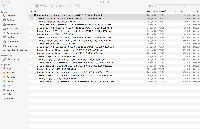
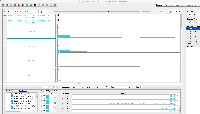
From: Mason Meyer <mmeyer20@uncc.edu>
Date: Fri, May 4, 2018 at 8:42 AM
Subject: Re: Wrong file names
To: zvergara@cbm.csic.es
Cc: Ann.Loraine@uncc.edu
Hello Zaida,
My name is Mason Meyer, IGB Support Specialist. Thanks for contacting our team for assistance. I understand that you are not seeing the label names you expect for your BED file. Is there any way you could share your file with me so I can use it to test this issue? I look forward to hearing back from you when you have a chance.
Thanks again,
Mason Meyer
IGB Support Specialist