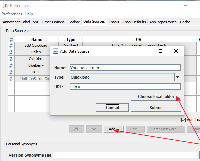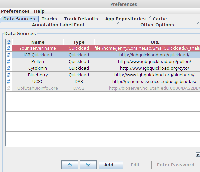Details
-
Type:
Bug
-
Status: Closed (View Workflow)
-
Priority:
Major
-
Resolution: Done
-
Affects Version/s: None
-
Fix Version/s: 9.0.1 Minor Release
-
Labels:None
-
Story Points:2
-
Sprint:Fall 2017
Description
Certain places in IGB use the operating system's native file chooser and some do not. One place that does not is the "Choose Local Folder" option under the Data Sources tab of IGB Preferences.
You can access IGB Preferences by hitting the gear icon in the IGB toolbar. From there you can access the Data Sources tab and then select "Add..." at the bottom of the tab. Then you can select "Choose Local Folder" (see screen shot)
Before beginning work on this story, I still need to track down other JIRA issues relating to this and possibly find related commits so the developer working on this issue can more easily work on this issue.
Attachments
Issue Links
- relates to
-
IGBF-1151 Save Session - Convert file chooser to the operating system's Native File Chooser
-
- Closed
-
-
IGBF-1152 Import Bookmark-Convert file chooser to the operating system's Native File Chooser
-
- Closed
-
-
IGBF-1153 Convert Export Bookmark file chooser to the operating system's Native File Chooser
-
- Closed
-
-
IGBF-1157 Plugin Repository - Convert "Choose Local Folder" file chooser to the operating system's Native File Chooser
-
- Closed
-
-
IGBF-1150 Load Session-Convert file chooser to the operating system's Native File Chooser
-
- Closed
-