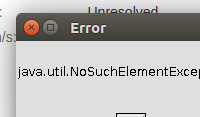Details
-
Type:
Bug
-
Status: To-Do (View Workflow)
-
Priority:
Major
-
Resolution: Unresolved
-
Affects Version/s: None
-
Fix Version/s: None
-
Labels:None
-
Story Points:2
-
Epic Link:
-
Sprint:Spring 2 2021 Apr 5 - Apr 16, Spring 3 2021 Apr 19 - Apr 30, Spring 4 2021 May 3 - May 14, Spring 5 2021 May 17 - May 28, Spring 6 2021 May 31 - June 11, Summer 1 2021 Jun 14 - Jun 25
Description
When IGB is installed in Linux(Ubuntu). The shortcut link which was created during setup process does not work. When tried to run/open IGB using the Shortcut link, it throws an error "java.util.NoSuchElementException"
Error screenshot is attached.
Workaround for this issue is to manually go to the location "/opt/IGB" of shell 'IntegratedGenomeBrowser' and then execute it as script. This will launch IGB successfully.
System Details:
OS: Linux (Ubunut 17.04)
JRE: 1.8
UPDATE: The desktop icon appears to be working correctly for the IGB 9.1.8 installation on Ubuntu 16.04, and only requires that the desktop icon be enabled on Ubuntu 20.04. We have not been able to replicate the original error attached to this ticket. As such, the task for this ticket should be to investigate if the IGB desktop icon can be made to be enabled by default on Ubuntu.
Attachments
Issue Links
- relates to
-
IGBF-3090 Add Linux installation page to User's Guide
-
- Closed
-
Activity
| Field | Original Value | New Value |
|---|---|---|
| Description |
When IGB is installed in Linux(Ubuntu). The shortcut link which was created during setup process does not work. When tried to run/open IGB using the Shortcut link, it throws an error "java.util.NoSuchElementException"
Error screenshot is attached blob:https://jira.transvar.org/743ff655-24e3-4f52-929e-e635367297ce Workaround for this issue is to manually go to the location "/opt/IGB" of shell 'IntegratedGenomeBrowser' and then execute it as script. System Details: OS: Linux (Ubunut 17.04) JRE: 1.8 |
When IGB is installed in Linux(Ubuntu). The shortcut link which was created during setup process does not work. When tried to run/open IGB using the Shortcut link, it throws an error "java.util.NoSuchElementException"
Error screenshot is attached. Workaround for this issue is to manually go to the location "/opt/IGB" of shell 'IntegratedGenomeBrowser' and then execute it as script. System Details: OS: Linux (Ubunut 17.04) JRE: 1.8 |
| Assignee | Ann Loraine [ aloraine ] |
| Description |
When IGB is installed in Linux(Ubuntu). The shortcut link which was created during setup process does not work. When tried to run/open IGB using the Shortcut link, it throws an error "java.util.NoSuchElementException"
Error screenshot is attached. Workaround for this issue is to manually go to the location "/opt/IGB" of shell 'IntegratedGenomeBrowser' and then execute it as script. System Details: OS: Linux (Ubunut 17.04) JRE: 1.8 |
When IGB is installed in Linux(Ubuntu). The shortcut link which was created during setup process does not work. When tried to run/open IGB using the Shortcut link, it throws an error "java.util.NoSuchElementException"
Error screenshot is attached. Workaround for this issue is to manually go to the location "/opt/IGB" of shell 'IntegratedGenomeBrowser' and then execute it as script. This will launch IGB successfully. System Details: OS: Linux (Ubunut 17.04) JRE: 1.8 |
| Workflow | Loraine Lab Workflow [ 17835 ] | Fall 2019 Workflow Update [ 18825 ] |
| Workflow | Fall 2019 Workflow Update [ 18825 ] | Revised Fall 2019 Workflow Update [ 20950 ] |
| Status | Open [ 1 ] | To-Do [ 10305 ] |
| Sprint | Spring 2 2021 Apr 5 - Apr 16 [ 118 ] |
| Epic Link | IGBF-1765 [ 17855 ] |
| Sprint | Spring 2 2021 Apr 5 - Apr 16 [ 118 ] | Spring 2 2021 Apr 5 - Apr 16, Spring 3 2021 Apr 19 - Apr 30 [ 118, 119 ] |
| Rank | Ranked higher |
| Sprint | Spring 2 2021 Apr 5 - Apr 16, Spring 3 2021 Apr 19 - Apr 30 [ 118, 119 ] | Spring 2 2021 Apr 5 - Apr 16, Spring 3 2021 Apr 19 - Apr 30, Spring 4 2021 May 3 - May 14 [ 118, 119, 120 ] |
| Rank | Ranked higher |
| Sprint | Spring 2 2021 Apr 5 - Apr 16, Spring 3 2021 Apr 19 - Apr 30, Spring 4 2021 May 3 - May 14 [ 118, 119, 120 ] | Spring 2 2021 Apr 5 - Apr 16, Spring 3 2021 Apr 19 - Apr 30, Spring 4 2021 May 3 - May 14, Spring 5 2021 May 17 - May 28 [ 118, 119, 120, 121 ] |
| Rank | Ranked higher |
| Sprint | Spring 2 2021 Apr 5 - Apr 16, Spring 3 2021 Apr 19 - Apr 30, Spring 4 2021 May 3 - May 14, Spring 5 2021 May 17 - May 28 [ 118, 119, 120, 121 ] | Spring 2 2021 Apr 5 - Apr 16, Spring 3 2021 Apr 19 - Apr 30, Spring 4 2021 May 3 - May 14, Spring 5 2021 May 17 - May 28, Spring 6 2021 May 31 - June 11 [ 118, 119, 120, 121, 122 ] |
| Rank | Ranked higher |
| Sprint | Spring 2 2021 Apr 5 - Apr 16, Spring 3 2021 Apr 19 - Apr 30, Spring 4 2021 May 3 - May 14, Spring 5 2021 May 17 - May 28, Spring 6 2021 May 31 - June 11 [ 118, 119, 120, 121, 122 ] | Spring 2 2021 Apr 5 - Apr 16, Spring 3 2021 Apr 19 - Apr 30, Spring 4 2021 May 3 - May 14, Spring 5 2021 May 17 - May 28, Spring 6 2021 May 31 - June 11, Summer 1 2021 Jun 14 - Jun 25 [ 118, 119, 120, 121, 122, 123 ] |
| Rank | Ranked higher |
| Sprint | Spring 2 2021 Apr 5 - Apr 16, Spring 3 2021 Apr 19 - Apr 30, Spring 4 2021 May 3 - May 14, Spring 5 2021 May 17 - May 28, Spring 6 2021 May 31 - June 11, Summer 1 2021 Jun 14 - Jun 25 [ 118, 119, 120, 121, 122, 123 ] | Spring 2 2021 Apr 5 - Apr 16, Spring 3 2021 Apr 19 - Apr 30, Spring 4 2021 May 3 - May 14, Spring 5 2021 May 17 - May 28, Spring 6 2021 May 31 - June 11, Summer 1 2021 Jun 14 - Jun 25, Summer 2 2021 Jun 28 - Jul 9 [ 118, 119, 120, 121, 122, 123, 124 ] |
| Rank | Ranked higher |
| Sprint | Spring 2 2021 Apr 5 - Apr 16, Spring 3 2021 Apr 19 - Apr 30, Spring 4 2021 May 3 - May 14, Spring 5 2021 May 17 - May 28, Spring 6 2021 May 31 - June 11, Summer 1 2021 Jun 14 - Jun 25, Summer 2 2021 Jun 28 - Jul 9 [ 118, 119, 120, 121, 122, 123, 124 ] | Spring 2 2021 Apr 5 - Apr 16, Spring 3 2021 Apr 19 - Apr 30, Spring 4 2021 May 3 - May 14, Spring 5 2021 May 17 - May 28, Spring 6 2021 May 31 - June 11, Summer 1 2021 Jun 14 - Jun 25 [ 118, 119, 120, 121, 122, 123 ] |
| Description |
When IGB is installed in Linux(Ubuntu). The shortcut link which was created during setup process does not work. When tried to run/open IGB using the Shortcut link, it throws an error "java.util.NoSuchElementException"
Error screenshot is attached. Workaround for this issue is to manually go to the location "/opt/IGB" of shell 'IntegratedGenomeBrowser' and then execute it as script. This will launch IGB successfully. System Details: OS: Linux (Ubunut 17.04) JRE: 1.8 |
When IGB is installed in Linux(Ubuntu). The shortcut link which was created during setup process does not work. When tried to run/open IGB using the Shortcut link, it throws an error "java.util.NoSuchElementException"
Error screenshot is attached. Workaround for this issue is to manually go to the location "/opt/IGB" of shell 'IntegratedGenomeBrowser' and then execute it as script. This will launch IGB successfully. System Details: OS: Linux (Ubunut 17.04) JRE: 1.8 UPDATE: |
| Description |
When IGB is installed in Linux(Ubuntu). The shortcut link which was created during setup process does not work. When tried to run/open IGB using the Shortcut link, it throws an error "java.util.NoSuchElementException"
Error screenshot is attached. Workaround for this issue is to manually go to the location "/opt/IGB" of shell 'IntegratedGenomeBrowser' and then execute it as script. This will launch IGB successfully. System Details: OS: Linux (Ubunut 17.04) JRE: 1.8 UPDATE: |
When IGB is installed in Linux(Ubuntu). The shortcut link which was created during setup process does not work. When tried to run/open IGB using the Shortcut link, it throws an error "java.util.NoSuchElementException"
Error screenshot is attached. Workaround for this issue is to manually go to the location "/opt/IGB" of shell 'IntegratedGenomeBrowser' and then execute it as script. This will launch IGB successfully. System Details: OS: Linux (Ubunut 17.04) JRE: 1.8 UPDATE: The desktop icon appears to be working correctly for the IGB 9.1.8 installation on Ubuntu 16.04, and only requires that the desktop icon be enabled on Ubuntu 20.04. We have not been able to replicate the original error attached to this ticket. As such, the task for this ticket should be to investigate if the IGB desktop icon can be made to be enabled by default on Ubuntu. |