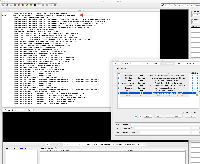Details
-
Type:
Bug
-
Status: Closed (View Workflow)
-
Priority:
Major
-
Resolution: Done
-
Affects Version/s: None
-
Fix Version/s: 9.1.0 Major Release
-
Labels:None
-
Story Points:1
-
Epic Link:
-
Sprint:Fall 6 : 28 Oct to 8 Nov, Fall 7 : 11 Nov to 22 Nov, Fall 8 : 25 Nov to 6 Dec
Description
I ran across an bug where, with IGB in a naive state, enabling the UCSC data source of type DAS and clicking its information icon results in the Data Sources table becoming unusable, even after closing the Preferences window and opening it up again - click events do not result in any behavior, and the exception thrown in the console is shown in the screenshot. The same occurs for the UofUtahBioinfCore data source of type DAS2.
The information window seems to have been developed for quickload data source types, so the info icon should either not be present for other enabled data source types, or support for these data sources should be extended with additional logic.
Discovered on macOS high sierra.
Attachments
Issue Links
- relates to
-
IGBF-1507 Develop User Interface for showing Quickload site details
-
- Closed
-
-
IGBF-1508 Implement business logic for showing Quickload site information
-
- Closed
-
-
IGBF-1506 Add feature to show details about Quickload Site in Data Source tab of Preference window
-
- Closed
-
-
REL-12 Verify functionality of the data provider subsystem
-
- Testing Complete
-
Activity
| Epic Link | IGBF-1765 [ 17855 ] |
| Description |
I'm not sure if DAS type data sources were accounted for when making the information column in the Data Sources window - or if their support is planned for the future - but I ran across an bug where, when clicking on the information icon for the UCSC data source, the icon disappears and the data source is set to 'enabled'. The Data Sources table then becomes unusable, even after closing the Preferences window and opening it up again.
The information window seems to have been developed for quickload data source types, so the info icon should either not be present for other data source types, or support for these data sources should be extended with additional logic. Discovered on macOS high sierra. |
I'm not sure if DAS type data sources were accounted for when making the information column in the Data Sources window - or if their support is planned for the future - but I ran across an bug where, with IGB in a naive state, enabling the UCSC data source and clicking its information icon results in the Data Sources table becoming unusable, even after closing the Preferences window and opening it up again - no clicks events result in any behavior, and the console errors are shown in the screenshot.
The information window seems to have been developed for quickload data source types, so the info icon should either not be present for other data source types, or support for these data sources should be extended with additional logic. Discovered on macOS high sierra. |
| Description |
I'm not sure if DAS type data sources were accounted for when making the information column in the Data Sources window - or if their support is planned for the future - but I ran across an bug where, with IGB in a naive state, enabling the UCSC data source and clicking its information icon results in the Data Sources table becoming unusable, even after closing the Preferences window and opening it up again - no clicks events result in any behavior, and the console errors are shown in the screenshot.
The information window seems to have been developed for quickload data source types, so the info icon should either not be present for other data source types, or support for these data sources should be extended with additional logic. Discovered on macOS high sierra. |
I'm not sure if DAS type data sources were accounted for when making the information column in the Data Sources window - or if their support is planned for the future - but I ran across an bug where, with IGB in a naive state, enabling the UCSC data source and clicking its information icon results in the Data Sources table becoming unusable, even after closing the Preferences window and opening it up again - no clicks events result in any behavior, and the exception thrown in the console is shown in the screenshot.
The information window seems to have been developed for quickload data source types, so the info icon should either not be present for other data source types, or support for these data sources should be extended with additional logic. Discovered on macOS high sierra. |
| Summary | Fix information window error for DAS type data sources | Fix information icon functionality for non-quickload data sources |
| Description |
I'm not sure if DAS type data sources were accounted for when making the information column in the Data Sources window - or if their support is planned for the future - but I ran across an bug where, with IGB in a naive state, enabling the UCSC data source and clicking its information icon results in the Data Sources table becoming unusable, even after closing the Preferences window and opening it up again - no clicks events result in any behavior, and the exception thrown in the console is shown in the screenshot.
The information window seems to have been developed for quickload data source types, so the info icon should either not be present for other data source types, or support for these data sources should be extended with additional logic. Discovered on macOS high sierra. |
I ran across an bug where, with IGB in a naive state, enabling the UCSC data source of type DAS and clicking its information icon results in the Data Sources table becoming unusable, even after closing the Preferences window and opening it up again - no clicks events result in any behavior, and the exception thrown in the console is shown in the screenshot. The same occurs for the UofUtahBioinfCore data source of type DAS2.
The information window seems to have been developed for quickload data source types, so the info icon should either not be present for other enabled data source types, or support for these data sources should be extended with additional logic. Discovered on macOS high sierra. |
| Description |
I ran across an bug where, with IGB in a naive state, enabling the UCSC data source of type DAS and clicking its information icon results in the Data Sources table becoming unusable, even after closing the Preferences window and opening it up again - no clicks events result in any behavior, and the exception thrown in the console is shown in the screenshot. The same occurs for the UofUtahBioinfCore data source of type DAS2.
The information window seems to have been developed for quickload data source types, so the info icon should either not be present for other enabled data source types, or support for these data sources should be extended with additional logic. Discovered on macOS high sierra. |
I ran across an bug where, with IGB in a naive state, enabling the UCSC data source of type DAS and clicking its information icon results in the Data Sources table becoming unusable, even after closing the Preferences window and opening it up again - no click events result in any behavior, and the exception thrown in the console is shown in the screenshot. The same occurs for the UofUtahBioinfCore data source of type DAS2.
The information window seems to have been developed for quickload data source types, so the info icon should either not be present for other enabled data source types, or support for these data sources should be extended with additional logic. Discovered on macOS high sierra. |
| Description |
I ran across an bug where, with IGB in a naive state, enabling the UCSC data source of type DAS and clicking its information icon results in the Data Sources table becoming unusable, even after closing the Preferences window and opening it up again - no click events result in any behavior, and the exception thrown in the console is shown in the screenshot. The same occurs for the UofUtahBioinfCore data source of type DAS2.
The information window seems to have been developed for quickload data source types, so the info icon should either not be present for other enabled data source types, or support for these data sources should be extended with additional logic. Discovered on macOS high sierra. |
I ran across an bug where, with IGB in a naive state, enabling the UCSC data source of type DAS and clicking its information icon results in the Data Sources table becoming unusable, even after closing the Preferences window and opening it up again - click events do not result in any behavior, and the exception thrown in the console is shown in the screenshot. The same occurs for the UofUtahBioinfCore data source of type DAS2.
The information window seems to have been developed for quickload data source types, so the info icon should either not be present for other enabled data source types, or support for these data sources should be extended with additional logic. Discovered on macOS high sierra. |
| Sprint | Fall 6 : 28 Oct to 8 Nov [ 77 ] | Fall 6 : 28 Oct to 8 Nov, Fall 7 : 11 Nov to 22 Nov [ 77, 78 ] |
| Rank | Ranked higher |
| Assignee | Shamika Gajanan Kulkarni [ shamika ] |
| Status | To-Do [ 10305 ] | In Progress [ 3 ] |
| Assignee | Shamika Gajanan Kulkarni [ shamika ] | Philip Badzuh [ pbadzuh ] |
| Attachment | das_dataProvider.png [ 14497 ] | |
| Attachment | quickload_dataProvider.png [ 14498 ] |
| Status | In Progress [ 3 ] | Needs 1st Level Review [ 10005 ] |
| Assignee | Philip Badzuh [ pbadzuh ] |
| Status | Needs 1st Level Review [ 10005 ] | First Level Review in Progress [ 10301 ] |
| Status | First Level Review in Progress [ 10301 ] | Ready for Pull Request [ 10304 ] |
| Status | Ready for Pull Request [ 10304 ] | Pull Request Submitted [ 10101 ] |
| Status | Pull Request Submitted [ 10101 ] | Reviewing Pull Request [ 10303 ] |
| Status | Reviewing Pull Request [ 10303 ] | Merged Needs Testing [ 10002 ] |
| Assignee | Prutha Kulkarni [ prutha ] |
| Sprint | Fall 6 : 28 Oct to 8 Nov, Fall 7 : 11 Nov to 22 Nov [ 77, 78 ] | Fall 6 : 28 Oct to 8 Nov, Fall 7 : 11 Nov to 22 Nov, Fall 8 : 25 Nov to 6 Dec [ 77, 78, 79 ] |
| Rank | Ranked higher |
| Status | Merged Needs Testing [ 10002 ] | Post-merge Testing In Progress [ 10003 ] |
| Assignee | Prutha Kulkarni [ prutha ] | Philip Badzuh [ pbadzuh ] |
| Resolution | Done [ 10000 ] | |
| Status | Post-merge Testing In Progress [ 10003 ] | Closed [ 6 ] |