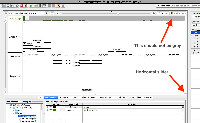Details
-
Type:
Bug
-
Status: To-Do (View Workflow)
-
Priority:
Minor
-
Resolution: Unresolved
-
Affects Version/s: None
-
Fix Version/s: None
-
Labels:
-
Story Points:2
-
Epic Link:
Description
Situation: Observed odd behavior when loading bedgraph files for a whole chromosome. Steps to reproduce the issue are below. In short, loading a bedgraph across a whole chromosome, then zooming in to the end of the chromosome causes the track to appear grayed out, as if it were not loaded.
Observed in 9.0.2 and 9.1.2
To reproduce:
Start IGB
Select Arabidopsis Genome
Select Data Access tab > Available Data > RNA-Seq > ant ail6 SRP062420 > Graph > Ler 1 coverage
Click Load Data (make sure you are zoomed all the way out, so that you can see the full chromosome).
Zoom in to Chr1:30,420,808-30,427,671
Grab the horizontal slider and move it to the left, and then move it all the way to the right.
Click Load Data (you should be zoomed in, with the horizontal slider moved all the way to the right).
The Ler 1 coverage track should now be gray, as if the data were not loaded.
Attachments
Issue Links
- relates to
-
IGBF-1147 better bedgraph formatting
-
- In Progress
-