Details
-
Type:
Task
-
Status: Closed (View Workflow)
-
Priority:
Major
-
Resolution: Done
-
Affects Version/s: None
-
Fix Version/s: None
-
Labels:None
-
Story Points:2
-
Epic Link:
-
Sprint:Summer 4: 14 Jul - 28 Jul, Summer 5: 3 Aug - 14 Aug
Description
Chester has created a clone of our current Jira server and upgraded it to Jira version 8.
For this task, please test this Jira 8 instance to ensure proper behavior.
Please check that:
- Attachment links for attachments added after 2017 are available
- Tickets can be moved from column to column as expected
- You are able to log in using your current Jira credentials
- Links between issues function properly
- Search is working as expected
- Check that emailing is working properly
Also, please log in as an admin user and check that:
- You can add a new user
- You can modify an existing user
Please also think of additional things to test and add them here.
Make note of any problems.
JIRA TEST LINK: https://jiratest.bioviz.org/secure/RapidBoard.jspa?rapidView=11
Current JIRA is running on below specifications
AMI: ami-6869aa05
Instance Type: t2.large
Disk: 100 GB
Test JIRA configured is running on below specifications
AMI: ami-09d95fab7fff3776c
Instance Type: m5a.large
Disk: 8GB
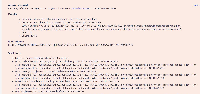

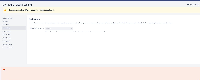

FYI: For this to proceed, please use a newly created cloned and upgraded Jira. I will provide a link to the database and Jira directory dumps in the google drive.
cc: Chester Dias and Shamika Gajanan Kulkarni