Details
-
Type:
Task
-
Status: Closed (View Workflow)
-
Priority:
Major
-
Resolution: Done
-
Affects Version/s: None
-
Fix Version/s: None
-
Labels:None
-
Story Points:3
-
Epic Link:
-
Sprint:Summer 5: 3 Aug - 14 Aug, Summer 6: 17 Aug - 28 Aug, Summer 7: 31 Aug - 11 Sep, Fall 1: 14 Sep - 25 Sep
Description
Welcome to your first on-boarding task for the IGB core development team!
We are super excited you have joined us! We hope you will enjoy your time with us and will make big contributions to the code base and the IGB community.
For this on-boarding task, please do the following:
- Go to https://canvas.instructure.com and make a free account.
- Log in and enroll in https://canvas.instructure.com/courses/1164217
- In Module I of the course, read: IGB Background and Intro to IGB Data Visualization
- Download and install the current release of IGB onto your computer.
- Using IGB, copy the actions shown in this IGB video: https://www.youtube.com/watch?v=LjPNT1k9cqk
- Re-create the scene shown at the very end of the video.
- Use the camera button in the IGB toolbar to take a picture of IGB showing the scene at the end of the video; upload it here
Reviewers:
- Watch https://www.youtube.com/watch?v=LjPNT1k9cqk
- Confirm that the assignee has uploaded an image with graphs loaded and configured to the same scale as each other, as shown in the video
- Confirm that the assignee has enrolled in the class.
Attachments
Issue Links
- blocks
-
IGBF-1763 On-boarding: Step 1 - set up your account in bitbucket and jira
-
- Closed
-
Activity
| Field | Original Value | New Value |
|---|---|---|
| Epic Link | IGBF-1762 [ 17852 ] |
| Description |
Welcome to your first on-boarding task for the IGB core development team!
We are super excited you have joined us! We hope you will enjoy your time with us and will make big contributions to the code base and the IGB community. For this on-boarding task, please do the following: * Visit the BioViz.org Web site and explore a bit. Locate the link that goes to the on-line IGB programming course, hosted at instructure. * Create a free account at instructure and enroll in the class. Post a screen shot showing yourself enrolled and logged in to the course. * Review Module I of the course. * Download and install the current release of IGB onto your computer. Once it starts, copy the actions shown in the IGB Quickstart video. Try to create the same or similar scene as shown in the video, either using the same gene or different one. Best of all would be if you can find another example gene that is expressed differently in heart versus the other tissue types! * Use the camera button in the toolbar to take a picture of an IGB scene you found and post it here. If you are new to genomics and to IGB, please take your time! Be patient with yourself. If and when you get stuck on something, please make a note of it and let us know about it later. Believe it or not, people new to IGB and these on-boarding tickets often give us useful feedback on problems they've encountered, and this has helped us improve for everybody! |
Welcome to your first on-boarding task for the IGB core development team!
We are super excited you have joined us! We hope you will enjoy your time with us and will make big contributions to the code base and the IGB community. For this on-boarding task, please do the following: * Visit the BioViz.org Web site and explore a bit. Locate the link that goes to the on-line IGB programming course, hosted at instructure. * Create a free account at instructure and enroll in the class. Add a comment to this Jira ticket showing your instructure user enrolled and logged in to the course. * Review Module I of the course. * Download and install the current release of IGB onto your computer. Once it starts, copy the actions shown in the IGB Quickstart video. Try to create the same or similar scene as shown in the video, either using the same gene or different one. Best of all would be if you can find another example gene that is expressed differently in heart versus the other tissue types! * Use the camera button in the toolbar to take a picture of an IGB scene you found and post it here. If you are new to genomics and to IGB, please take your time! Be patient with yourself. If and when you get stuck on something, please make a note of it and let us know about it later. Believe it or not, people new to IGB and these on-boarding tickets often give us useful feedback on problems they've encountered, and this has helped us improve for everybody! |
| Description |
Welcome to your first on-boarding task for the IGB core development team!
We are super excited you have joined us! We hope you will enjoy your time with us and will make big contributions to the code base and the IGB community. For this on-boarding task, please do the following: * Visit the BioViz.org Web site and explore a bit. Locate the link that goes to the on-line IGB programming course, hosted at instructure. * Create a free account at instructure and enroll in the class. Add a comment to this Jira ticket showing your instructure user enrolled and logged in to the course. * Review Module I of the course. * Download and install the current release of IGB onto your computer. Once it starts, copy the actions shown in the IGB Quickstart video. Try to create the same or similar scene as shown in the video, either using the same gene or different one. Best of all would be if you can find another example gene that is expressed differently in heart versus the other tissue types! * Use the camera button in the toolbar to take a picture of an IGB scene you found and post it here. If you are new to genomics and to IGB, please take your time! Be patient with yourself. If and when you get stuck on something, please make a note of it and let us know about it later. Believe it or not, people new to IGB and these on-boarding tickets often give us useful feedback on problems they've encountered, and this has helped us improve for everybody! |
Welcome to your first on-boarding task for the IGB core development team!
We are super excited you have joined us! We hope you will enjoy your time with us and will make big contributions to the code base and the IGB community. For this on-boarding task, please do the following: * Visit the BioViz.org Web site and explore a bit. Locate the link that goes to the on-line IGB programming course, hosted at instructure. * Create a free account at instructure and enroll in the class. Add a comment to this Jira ticket showing your instructure user enrolled and logged in to the course. * Review Module I of the course. * Download and install the current release of IGB onto your computer. Once it starts, copy the actions shown in the IGB video. Try to create the same or similar scene as shown in the video, either using the same gene or different one. Best of all would be if you can find another example gene that is expressed differently across different tissue types and organs. * Use the camera button in the toolbar to take a picture of an IGB scene you found and post it here. If you are new to genomics and to IGB, please take your time! Be patient with yourself. If and when you get stuck on something, please make a note of it and let us know about it later. Believe it or not, people new to IGB and these on-boarding tickets often give us useful feedback on problems they've encountered, and this has helped us improve for everybody! Reviewers: * Watch https://www.youtube.com/watch?v=LjPNT1k9cqk * Confirm that the assignee has uploaded an image with graphs loaded and configured to the same scale, as shown in the video above * Confirm that the assignee has uploaded an image showing their user logged in and enrolled in the IGB on-line programming class. |
| Description |
Welcome to your first on-boarding task for the IGB core development team!
We are super excited you have joined us! We hope you will enjoy your time with us and will make big contributions to the code base and the IGB community. For this on-boarding task, please do the following: * Visit the BioViz.org Web site and explore a bit. Locate the link that goes to the on-line IGB programming course, hosted at instructure. * Create a free account at instructure and enroll in the class. Add a comment to this Jira ticket showing your instructure user enrolled and logged in to the course. * Review Module I of the course. * Download and install the current release of IGB onto your computer. Once it starts, copy the actions shown in the IGB video. Try to create the same or similar scene as shown in the video, either using the same gene or different one. Best of all would be if you can find another example gene that is expressed differently across different tissue types and organs. * Use the camera button in the toolbar to take a picture of an IGB scene you found and post it here. If you are new to genomics and to IGB, please take your time! Be patient with yourself. If and when you get stuck on something, please make a note of it and let us know about it later. Believe it or not, people new to IGB and these on-boarding tickets often give us useful feedback on problems they've encountered, and this has helped us improve for everybody! Reviewers: * Watch https://www.youtube.com/watch?v=LjPNT1k9cqk * Confirm that the assignee has uploaded an image with graphs loaded and configured to the same scale, as shown in the video above * Confirm that the assignee has uploaded an image showing their user logged in and enrolled in the IGB on-line programming class. |
Welcome to your first on-boarding task for the IGB core development team!
We are super excited you have joined us! We hope you will enjoy your time with us and will make big contributions to the code base and the IGB community. For this on-boarding task, please do the following: * Visit the BioViz.org Web site and explore a bit. Locate the link that goes to the on-line IGB programming course, hosted at instructure. * Create a free account at instructure and enroll in the class. Add a comment to this Jira ticket showing your instructure user enrolled and logged in to the course. * Review Module I of the course. * Download and install the current release of IGB onto your computer. Once it starts, copy the actions shown in the IGB video. Try to create the same or similar scene as shown in the video, either using the same gene or different one. Best of all would be if you can find another example gene that is expressed differently across different tissue types and organs. * Use the camera button in the toolbar to take a picture of an IGB scene you found and post it here. If you are new to genomics and to IGB, please take your time! Be patient with yourself. If and when you get stuck on something, please make a note of it and let us know about it later. Believe it or not, people new to IGB and these on-boarding tickets often give us useful feedback on problems they've encountered, and this has helped us improve for everybody! Reviewers: * Watch https://www.youtube.com/watch?v=LjPNT1k9cqk * Confirm that the assignee has uploaded an image with graphs loaded and configured to the same scale as each other, as shown in the video * Confirm that the assignee has uploaded an image showing their user logged in and enrolled in the IGB on-line programming class. |
| Status | To-Do [ 10305 ] | In Progress [ 3 ] |
| Attachment | IGBCourse.png [ 14808 ] |
| Comment | [ !IGBCourse.png! ] |
| Attachment | IGBCourse.png [ 14809 ] |
| Attachment | IGBCourse.png [ 14808 ] |
| Attachment | Screen Shot 2020-08-10 at 12.40.41 PM.png [ 14811 ] |
| Comment | [ Error page appeared while loading Thymus Scaled Coverage ] |
| Attachment | Screen Shot 2020-08-10 at 1.06.32 PM.png [ 14812 ] |
| Attachment | Screen Shot 2020-08-10 at 12.40.41 PM.png [ 14811 ] |
| Status | In Progress [ 3 ] | Needs 1st Level Review [ 10005 ] |
| Assignee | Sai Supreeth Segu [ ssegu ] | Prutha Kulkarni [ prutha ] |
| Status | Needs 1st Level Review [ 10005 ] | First Level Review in Progress [ 10301 ] |
| Assignee | Prutha Kulkarni [ prutha ] | Sai Supreeth Segu [ ssegu ] |
| Status | First Level Review in Progress [ 10301 ] | Needs 1st Level Review [ 10005 ] |
| Status | Needs 1st Level Review [ 10005 ] | First Level Review in Progress [ 10301 ] |
| Status | First Level Review in Progress [ 10301 ] | Ready for Pull Request [ 10304 ] |
| Status | Ready for Pull Request [ 10304 ] | Pull Request Submitted [ 10101 ] |
| Assignee | Sai Supreeth Segu [ ssegu ] | Prutha Kulkarni [ prutha ] |
| Status | Pull Request Submitted [ 10101 ] | Reviewing Pull Request [ 10303 ] |
| Status | Reviewing Pull Request [ 10303 ] | To-Do [ 10305 ] |
| Attachment | Screen Shot 2020-08-10 at 3.45.02 PM.png [ 14813 ] |
| Assignee | Prutha Kulkarni [ prutha ] | Sai Supreeth Segu [ ssegu ] |
| Status | To-Do [ 10305 ] | Pull Request Submitted [ 10101 ] |
| Status | Pull Request Submitted [ 10101 ] | Reviewing Pull Request [ 10303 ] |
| Status | Reviewing Pull Request [ 10303 ] | To-Do [ 10305 ] |
| Attachment | Screen Shot 2020-08-12 at 2.20.46 PM.png [ 14822 ] | |
| Attachment | igb.png [ 14823 ] |
| Status | To-Do [ 10305 ] | In Progress [ 3 ] |
| Status | In Progress [ 3 ] | Needs 1st Level Review [ 10005 ] |
| Description |
Welcome to your first on-boarding task for the IGB core development team!
We are super excited you have joined us! We hope you will enjoy your time with us and will make big contributions to the code base and the IGB community. For this on-boarding task, please do the following: * Visit the BioViz.org Web site and explore a bit. Locate the link that goes to the on-line IGB programming course, hosted at instructure. * Create a free account at instructure and enroll in the class. Add a comment to this Jira ticket showing your instructure user enrolled and logged in to the course. * Review Module I of the course. * Download and install the current release of IGB onto your computer. Once it starts, copy the actions shown in the IGB video. Try to create the same or similar scene as shown in the video, either using the same gene or different one. Best of all would be if you can find another example gene that is expressed differently across different tissue types and organs. * Use the camera button in the toolbar to take a picture of an IGB scene you found and post it here. If you are new to genomics and to IGB, please take your time! Be patient with yourself. If and when you get stuck on something, please make a note of it and let us know about it later. Believe it or not, people new to IGB and these on-boarding tickets often give us useful feedback on problems they've encountered, and this has helped us improve for everybody! Reviewers: * Watch https://www.youtube.com/watch?v=LjPNT1k9cqk * Confirm that the assignee has uploaded an image with graphs loaded and configured to the same scale as each other, as shown in the video * Confirm that the assignee has uploaded an image showing their user logged in and enrolled in the IGB on-line programming class. |
Welcome to your first on-boarding task for the IGB core development team!
We are super excited you have joined us! We hope you will enjoy your time with us and will make big contributions to the code base and the IGB community. For this on-boarding task, please do the following: * Visit the BioViz.org Web site and explore a bit. Locate the link that goes to the on-line IGB programming course, hosted at instructure. * Create a free account at instructure and enroll in the class. Add a screen shot image to this Jira ticket showing your instructure user enrolled and logged in to the course. * Review Module I of the course. * Download and install the current release of IGB onto your computer. Once it starts, copy the actions shown in the IGB video. Try to create the same or similar scene as shown in the video, either using the same gene or different one. Best of all would be if you can find another example gene that is expressed differently across different tissue types and organs. * Use the camera button in the toolbar to take a picture of an IGB scene you found and post it here. If you are new to genomics and to IGB, please take your time! Be patient with yourself. If and when you get stuck on something, please make a note of it and let us know about it later. Believe it or not, people new to IGB and these on-boarding tickets often give us useful feedback on problems they've encountered, and this has helped us improve for everybody! Reviewers: * Watch https://www.youtube.com/watch?v=LjPNT1k9cqk * Confirm that the assignee has uploaded an image with graphs loaded and configured to the same scale as each other, as shown in the video * Confirm that the assignee has uploaded an image showing their user logged in and enrolled in the IGB on-line programming class. |
| Status | Needs 1st Level Review [ 10005 ] | First Level Review in Progress [ 10301 ] |
| Status | First Level Review in Progress [ 10301 ] | To-Do [ 10305 ] |
| Sprint | Summer 5: 3 Aug - 14 Aug [ 100 ] | Summer 5: 3 Aug - 14 Aug, Summer 6: 17 Aug - 28 Aug [ 100, 101 ] |
| Rank | Ranked higher |
| Status | To-Do [ 10305 ] | In Progress [ 3 ] |
| Attachment | Screen Shot 2020-08-18 at 3.56.22 PM.png [ 14839 ] |
| Status | In Progress [ 3 ] | To-Do [ 10305 ] |
| Assignee | Sai Supreeth Segu [ ssegu ] |
| Assignee | Irvin Naylor [ inaylor ] |
| Story Points | 2 | 3 |
| Attachment | IGB_Canvas.PNG [ 14840 ] |
| Attachment | IGB_Capture_Demo.PNG [ 14841 ] |
| Status | To-Do [ 10305 ] | In Progress [ 3 ] |
| Status | In Progress [ 3 ] | Needs 1st Level Review [ 10005 ] |
| Attachment | Screen Shot 2020-08-19 at 5.13.18 PM.png [ 14843 ] |
| Attachment | MaximumSetting.png [ 14844 ] |
| Attachment | Screen Shot 2020-08-19 at 5.13.18 PM.png [ 14843 ] |
| Attachment | MinimumAndMaximum.png [ 14845 ] |
| Comment | [ I was able to set Minimum and Maximum for all the graphs but I was getting an error when I am saving the graph. ] |
| Status | Needs 1st Level Review [ 10005 ] | First Level Review in Progress [ 10301 ] |
| Assignee | Irvin Naylor [ inaylor ] | Ann Loraine [ aloraine ] |
| Assignee | Ann Loraine [ aloraine ] | Irvin Naylor [ inaylor ] |
| Assignee | Irvin Naylor [ inaylor ] |
| Assignee | Noor Zahara [ noor91zahara ] |
| Assignee | Noor Zahara [ noor91zahara ] |
| Status | First Level Review in Progress [ 10301 ] | To-Do [ 10305 ] |
| Assignee | Sai Supreeth Segu [ ssegu ] |
| Assignee | Sai Supreeth Segu [ ssegu ] | Irvin Naylor [ inaylor ] |
| Sprint | Summer 5: 3 Aug - 14 Aug, Summer 6: 17 Aug - 28 Aug [ 100, 101 ] | Summer 5: 3 Aug - 14 Aug, Summer 6: 17 Aug - 28 Aug, Summer 7: 31 Aug - 11 Sep [ 100, 101, 102 ] |
| Rank | Ranked higher |
| Status | To-Do [ 10305 ] | In Progress [ 3 ] |
| Status | In Progress [ 3 ] | Needs 1st Level Review [ 10005 ] |
| Status | Needs 1st Level Review [ 10005 ] | First Level Review in Progress [ 10301 ] |
| Status | First Level Review in Progress [ 10301 ] | To-Do [ 10305 ] |
| Status | To-Do [ 10305 ] | In Progress [ 3 ] |
| Sprint | Summer 5: 3 Aug - 14 Aug, Summer 6: 17 Aug - 28 Aug, Summer 7: 31 Aug - 11 Sep [ 100, 101, 102 ] | Summer 5: 3 Aug - 14 Aug, Summer 6: 17 Aug - 28 Aug, Summer 7: 31 Aug - 11 Sep, Fall 1: 14 Sep - 25 Sep [ 100, 101, 102, 103 ] |
| Rank | Ranked higher |
| Description |
Welcome to your first on-boarding task for the IGB core development team!
We are super excited you have joined us! We hope you will enjoy your time with us and will make big contributions to the code base and the IGB community. For this on-boarding task, please do the following: * Visit the BioViz.org Web site and explore a bit. Locate the link that goes to the on-line IGB programming course, hosted at instructure. * Create a free account at instructure and enroll in the class. Add a screen shot image to this Jira ticket showing your instructure user enrolled and logged in to the course. * Review Module I of the course. * Download and install the current release of IGB onto your computer. Once it starts, copy the actions shown in the IGB video. Try to create the same or similar scene as shown in the video, either using the same gene or different one. Best of all would be if you can find another example gene that is expressed differently across different tissue types and organs. * Use the camera button in the toolbar to take a picture of an IGB scene you found and post it here. If you are new to genomics and to IGB, please take your time! Be patient with yourself. If and when you get stuck on something, please make a note of it and let us know about it later. Believe it or not, people new to IGB and these on-boarding tickets often give us useful feedback on problems they've encountered, and this has helped us improve for everybody! Reviewers: * Watch https://www.youtube.com/watch?v=LjPNT1k9cqk * Confirm that the assignee has uploaded an image with graphs loaded and configured to the same scale as each other, as shown in the video * Confirm that the assignee has uploaded an image showing their user logged in and enrolled in the IGB on-line programming class. |
Welcome to your first on-boarding task for the IGB core development team!
We are super excited you have joined us! We hope you will enjoy your time with us and will make big contributions to the code base and the IGB community. For this on-boarding task, please do the following: * Visit the BioViz.org Web site and explore a bit. Locate the link that goes to the on-line IGB programming course, hosted at instructure. * Create a free account at instructure and enroll in the class. Add a screen shot image to this Jira ticket showing your instructure user enrolled and logged in to the course. * Review Module I of the course. * Download and install the current release of IGB onto your computer. Once it starts, copy the actions shown in this IGB video: Try to create the same or similar scene as shown in the video, either using the same gene or different one. Best of all would be if you can find another example gene that is expressed differently across different tissue types and organs. * Use the camera button in the toolbar to take a picture of an IGB scene you found and post it here. If you are new to genomics and to IGB, please take your time! Be patient with yourself. If and when you get stuck on something, please make a note of it and let us know about it later. Believe it or not, people new to IGB and these on-boarding tickets often give us useful feedback on problems they've encountered, and this has helped us improve for everybody! Reviewers: * Watch https://www.youtube.com/watch?v=LjPNT1k9cqk * Confirm that the assignee has uploaded an image with graphs loaded and configured to the same scale as each other, as shown in the video * Confirm that the assignee has uploaded an image showing their user logged in and enrolled in the IGB on-line programming class. |
| Description |
Welcome to your first on-boarding task for the IGB core development team!
We are super excited you have joined us! We hope you will enjoy your time with us and will make big contributions to the code base and the IGB community. For this on-boarding task, please do the following: * Visit the BioViz.org Web site and explore a bit. Locate the link that goes to the on-line IGB programming course, hosted at instructure. * Create a free account at instructure and enroll in the class. Add a screen shot image to this Jira ticket showing your instructure user enrolled and logged in to the course. * Review Module I of the course. * Download and install the current release of IGB onto your computer. Once it starts, copy the actions shown in this IGB video: Try to create the same or similar scene as shown in the video, either using the same gene or different one. Best of all would be if you can find another example gene that is expressed differently across different tissue types and organs. * Use the camera button in the toolbar to take a picture of an IGB scene you found and post it here. If you are new to genomics and to IGB, please take your time! Be patient with yourself. If and when you get stuck on something, please make a note of it and let us know about it later. Believe it or not, people new to IGB and these on-boarding tickets often give us useful feedback on problems they've encountered, and this has helped us improve for everybody! Reviewers: * Watch https://www.youtube.com/watch?v=LjPNT1k9cqk * Confirm that the assignee has uploaded an image with graphs loaded and configured to the same scale as each other, as shown in the video * Confirm that the assignee has uploaded an image showing their user logged in and enrolled in the IGB on-line programming class. |
Welcome to your first on-boarding task for the IGB core development team!
We are super excited you have joined us! We hope you will enjoy your time with us and will make big contributions to the code base and the IGB community. For this on-boarding task, please do the following: * Visit the BioViz.org Web site and explore a bit. Locate the link that goes to the on-line IGB programming course, hosted at instructure. * Create a free account at instructure and enroll in the class. Add a screen shot image to this Jira ticket showing your instructure user enrolled and logged in to the course. * Review Module I of the course. * Download and install the current release of IGB onto your computer. Once it starts, copy the actions shown in this IGB video: https://www.youtube.com/watch?v=LjPNT1k9cqk Try to create the same or similar scene as shown in the video, either using the same gene or different one. Best of all would be if you can find another example gene that is expressed differently across different tissue types and organs. * Use the camera button in the toolbar to take a picture of an IGB scene you found and post it here. If you are new to genomics and to IGB, please take your time! Be patient with yourself. If and when you get stuck on something, please make a note of it and let us know about it later. Believe it or not, people new to IGB and these on-boarding tickets often give us useful feedback on problems they've encountered, and this has helped us improve for everybody! Reviewers: * Watch https://www.youtube.com/watch?v=LjPNT1k9cqk * Confirm that the assignee has uploaded an image with graphs loaded and configured to the same scale as each other, as shown in the video * Confirm that the assignee has uploaded an image showing their user logged in and enrolled in the IGB on-line programming class. |
| Description |
Welcome to your first on-boarding task for the IGB core development team!
We are super excited you have joined us! We hope you will enjoy your time with us and will make big contributions to the code base and the IGB community. For this on-boarding task, please do the following: * Visit the BioViz.org Web site and explore a bit. Locate the link that goes to the on-line IGB programming course, hosted at instructure. * Create a free account at instructure and enroll in the class. Add a screen shot image to this Jira ticket showing your instructure user enrolled and logged in to the course. * Review Module I of the course. * Download and install the current release of IGB onto your computer. Once it starts, copy the actions shown in this IGB video: https://www.youtube.com/watch?v=LjPNT1k9cqk Try to create the same or similar scene as shown in the video, either using the same gene or different one. Best of all would be if you can find another example gene that is expressed differently across different tissue types and organs. * Use the camera button in the toolbar to take a picture of an IGB scene you found and post it here. If you are new to genomics and to IGB, please take your time! Be patient with yourself. If and when you get stuck on something, please make a note of it and let us know about it later. Believe it or not, people new to IGB and these on-boarding tickets often give us useful feedback on problems they've encountered, and this has helped us improve for everybody! Reviewers: * Watch https://www.youtube.com/watch?v=LjPNT1k9cqk * Confirm that the assignee has uploaded an image with graphs loaded and configured to the same scale as each other, as shown in the video * Confirm that the assignee has uploaded an image showing their user logged in and enrolled in the IGB on-line programming class. |
Welcome to your first on-boarding task for the IGB core development team!
We are super excited you have joined us! We hope you will enjoy your time with us and will make big contributions to the code base and the IGB community. For this on-boarding task, please do the following: # Go to https://canvas.instructure.com and make a free account. # Log in and enroll in https://canvas.instructure.com/courses/1164217 # In Module I of the course, read: * IGB Background * Intro to IGB Data Visualization # Download and install the current release of IGB onto your computer. # Using IGB, copy the actions shown in this IGB video: https://www.youtube.com/watch?v=LjPNT1k9cqk # Re-create the scene shown at the very end of the video. # Use the camera button in the toolbar to take a picture of an IGB scene you found and post it here. Reviewers: * Watch https://www.youtube.com/watch?v=LjPNT1k9cqk * Confirm that the assignee has uploaded an image with graphs loaded and configured to the same scale as each other, as shown in the video * Confirm that the assignee has enrolled in the class. |
| Description |
Welcome to your first on-boarding task for the IGB core development team!
We are super excited you have joined us! We hope you will enjoy your time with us and will make big contributions to the code base and the IGB community. For this on-boarding task, please do the following: # Go to https://canvas.instructure.com and make a free account. # Log in and enroll in https://canvas.instructure.com/courses/1164217 # In Module I of the course, read: * IGB Background * Intro to IGB Data Visualization # Download and install the current release of IGB onto your computer. # Using IGB, copy the actions shown in this IGB video: https://www.youtube.com/watch?v=LjPNT1k9cqk # Re-create the scene shown at the very end of the video. # Use the camera button in the toolbar to take a picture of an IGB scene you found and post it here. Reviewers: * Watch https://www.youtube.com/watch?v=LjPNT1k9cqk * Confirm that the assignee has uploaded an image with graphs loaded and configured to the same scale as each other, as shown in the video * Confirm that the assignee has enrolled in the class. |
Welcome to your first on-boarding task for the IGB core development team!
We are super excited you have joined us! We hope you will enjoy your time with us and will make big contributions to the code base and the IGB community. For this on-boarding task, please do the following: # Go to https://canvas.instructure.com and make a free account. # Log in and enroll in https://canvas.instructure.com/courses/1164217 # In Module I of the course, read: IGB Background *and* Intro to IGB Data Visualization # Download and install the current release of IGB onto your computer. # Using IGB, copy the actions shown in this IGB video: https://www.youtube.com/watch?v=LjPNT1k9cqk # Re-create the scene shown at the very end of the video. # Use the camera button in the toolbar to take a picture of an IGB scene you found and post it here. Reviewers: * Watch https://www.youtube.com/watch?v=LjPNT1k9cqk * Confirm that the assignee has uploaded an image with graphs loaded and configured to the same scale as each other, as shown in the video * Confirm that the assignee has enrolled in the class. |
| Description |
Welcome to your first on-boarding task for the IGB core development team!
We are super excited you have joined us! We hope you will enjoy your time with us and will make big contributions to the code base and the IGB community. For this on-boarding task, please do the following: # Go to https://canvas.instructure.com and make a free account. # Log in and enroll in https://canvas.instructure.com/courses/1164217 # In Module I of the course, read: IGB Background *and* Intro to IGB Data Visualization # Download and install the current release of IGB onto your computer. # Using IGB, copy the actions shown in this IGB video: https://www.youtube.com/watch?v=LjPNT1k9cqk # Re-create the scene shown at the very end of the video. # Use the camera button in the toolbar to take a picture of an IGB scene you found and post it here. Reviewers: * Watch https://www.youtube.com/watch?v=LjPNT1k9cqk * Confirm that the assignee has uploaded an image with graphs loaded and configured to the same scale as each other, as shown in the video * Confirm that the assignee has enrolled in the class. |
Welcome to your first on-boarding task for the IGB core development team!
We are super excited you have joined us! We hope you will enjoy your time with us and will make big contributions to the code base and the IGB community. For this on-boarding task, please do the following: # Go to https://canvas.instructure.com and make a free account. # Log in and enroll in https://canvas.instructure.com/courses/1164217 # In Module I of the course, read: **IGB Background** and **Intro to IGB Data Visualization** # Download and install the current release of IGB onto your computer. # Using IGB, copy the actions shown in this IGB video: https://www.youtube.com/watch?v=LjPNT1k9cqk # Re-create the scene shown at the very end of the video. # Use the camera button in the toolbar to take a picture of an IGB scene you found and post it here. Reviewers: * Watch https://www.youtube.com/watch?v=LjPNT1k9cqk * Confirm that the assignee has uploaded an image with graphs loaded and configured to the same scale as each other, as shown in the video * Confirm that the assignee has enrolled in the class. |
| Description |
Welcome to your first on-boarding task for the IGB core development team!
We are super excited you have joined us! We hope you will enjoy your time with us and will make big contributions to the code base and the IGB community. For this on-boarding task, please do the following: # Go to https://canvas.instructure.com and make a free account. # Log in and enroll in https://canvas.instructure.com/courses/1164217 # In Module I of the course, read: **IGB Background** and **Intro to IGB Data Visualization** # Download and install the current release of IGB onto your computer. # Using IGB, copy the actions shown in this IGB video: https://www.youtube.com/watch?v=LjPNT1k9cqk # Re-create the scene shown at the very end of the video. # Use the camera button in the toolbar to take a picture of an IGB scene you found and post it here. Reviewers: * Watch https://www.youtube.com/watch?v=LjPNT1k9cqk * Confirm that the assignee has uploaded an image with graphs loaded and configured to the same scale as each other, as shown in the video * Confirm that the assignee has enrolled in the class. |
Welcome to your first on-boarding task for the IGB core development team!
We are super excited you have joined us! We hope you will enjoy your time with us and will make big contributions to the code base and the IGB community. For this on-boarding task, please do the following: # Go to https://canvas.instructure.com and make a free account. # Log in and enroll in https://canvas.instructure.com/courses/1164217 # In Module I of the course, read: *IGB Background* and *Intro to IGB Data Visualization* # Download and install the current release of IGB onto your computer. # Using IGB, copy the actions shown in this IGB video: https://www.youtube.com/watch?v=LjPNT1k9cqk # Re-create the scene shown at the very end of the video. # Use the camera button in the toolbar to take a picture of an IGB scene you found and post it here. Reviewers: * Watch https://www.youtube.com/watch?v=LjPNT1k9cqk * Confirm that the assignee has uploaded an image with graphs loaded and configured to the same scale as each other, as shown in the video * Confirm that the assignee has enrolled in the class. |
| Description |
Welcome to your first on-boarding task for the IGB core development team!
We are super excited you have joined us! We hope you will enjoy your time with us and will make big contributions to the code base and the IGB community. For this on-boarding task, please do the following: # Go to https://canvas.instructure.com and make a free account. # Log in and enroll in https://canvas.instructure.com/courses/1164217 # In Module I of the course, read: *IGB Background* and *Intro to IGB Data Visualization* # Download and install the current release of IGB onto your computer. # Using IGB, copy the actions shown in this IGB video: https://www.youtube.com/watch?v=LjPNT1k9cqk # Re-create the scene shown at the very end of the video. # Use the camera button in the toolbar to take a picture of an IGB scene you found and post it here. Reviewers: * Watch https://www.youtube.com/watch?v=LjPNT1k9cqk * Confirm that the assignee has uploaded an image with graphs loaded and configured to the same scale as each other, as shown in the video * Confirm that the assignee has enrolled in the class. |
Welcome to your first on-boarding task for the IGB core development team!
We are super excited you have joined us! We hope you will enjoy your time with us and will make big contributions to the code base and the IGB community. For this on-boarding task, please do the following: # Go to https://canvas.instructure.com and make a free account. # Log in and enroll in https://canvas.instructure.com/courses/1164217 # In Module I of the course, read: *IGB Background* and *Intro to IGB Data Visualization* # Download and install the current release of IGB onto your computer. # Using IGB, copy the actions shown in this IGB video: https://www.youtube.com/watch?v=LjPNT1k9cqk # Re-create the scene shown at the very end of the video. # Use the camera button in the IGB toolbar to take a picture of IGB showing the scene at the end of the video Reviewers: * Watch https://www.youtube.com/watch?v=LjPNT1k9cqk * Confirm that the assignee has uploaded an image with graphs loaded and configured to the same scale as each other, as shown in the video * Confirm that the assignee has enrolled in the class. |
| Description |
Welcome to your first on-boarding task for the IGB core development team!
We are super excited you have joined us! We hope you will enjoy your time with us and will make big contributions to the code base and the IGB community. For this on-boarding task, please do the following: # Go to https://canvas.instructure.com and make a free account. # Log in and enroll in https://canvas.instructure.com/courses/1164217 # In Module I of the course, read: *IGB Background* and *Intro to IGB Data Visualization* # Download and install the current release of IGB onto your computer. # Using IGB, copy the actions shown in this IGB video: https://www.youtube.com/watch?v=LjPNT1k9cqk # Re-create the scene shown at the very end of the video. # Use the camera button in the IGB toolbar to take a picture of IGB showing the scene at the end of the video Reviewers: * Watch https://www.youtube.com/watch?v=LjPNT1k9cqk * Confirm that the assignee has uploaded an image with graphs loaded and configured to the same scale as each other, as shown in the video * Confirm that the assignee has enrolled in the class. |
Welcome to your first on-boarding task for the IGB core development team!
We are super excited you have joined us! We hope you will enjoy your time with us and will make big contributions to the code base and the IGB community. For this on-boarding task, please do the following: # Go to https://canvas.instructure.com and make a free account. # Log in and enroll in https://canvas.instructure.com/courses/1164217 # In Module I of the course, read: *IGB Background* and *Intro to IGB Data Visualization* # Download and install the current release of IGB onto your computer. # Using IGB, copy the actions shown in this IGB video: https://www.youtube.com/watch?v=LjPNT1k9cqk # Re-create the scene shown at the very end of the video. # Use the camera button in the IGB toolbar to take a picture of IGB showing the scene at the end of the video; upload it here Reviewers: * Watch https://www.youtube.com/watch?v=LjPNT1k9cqk * Confirm that the assignee has uploaded an image with graphs loaded and configured to the same scale as each other, as shown in the video * Confirm that the assignee has enrolled in the class. |
| Attachment | IGB_Canvas.PNG [ 14840 ] |
| Attachment | MinimumAndMaximum.png [ 14845 ] |
| Attachment | IGBCourse.png [ 14809 ] |
| Attachment | Screen Shot 2020-08-10 at 1.06.32 PM.png [ 14812 ] |
| Attachment | Screen Shot 2020-08-18 at 3.56.22 PM.png [ 14839 ] |
| Attachment | Screen Shot 2020-08-12 at 2.20.46 PM.png [ 14822 ] |
| Comment | [ I am facing an issue while loading Thymus Scaled Coverage. I am attaching a screenshot as well for the reference. ] |
| Summary | On-Boarding: Step 0 - Module 1 of IGB course & running IGB | OLD - On-Boarding: Step 0 - Module 1 of IGB course & running IGB |
| Assignee | Irvin Naylor [ inaylor ] |
| Status | In Progress [ 3 ] | Needs 1st Level Review [ 10005 ] |
| Status | Needs 1st Level Review [ 10005 ] | First Level Review in Progress [ 10301 ] |
| Status | First Level Review in Progress [ 10301 ] | Ready for Pull Request [ 10304 ] |
| Status | Ready for Pull Request [ 10304 ] | Pull Request Submitted [ 10101 ] |
| Status | Pull Request Submitted [ 10101 ] | Reviewing Pull Request [ 10303 ] |
| Status | Reviewing Pull Request [ 10303 ] | Merged Needs Testing [ 10002 ] |
| Status | Merged Needs Testing [ 10002 ] | Post-merge Testing In Progress [ 10003 ] |
| Resolution | Done [ 10000 ] | |
| Status | Post-merge Testing In Progress [ 10003 ] | Closed [ 6 ] |
| Summary | OLD - On-Boarding: Step 0 - Module 1 of IGB course & running IGB | RETIRED - On-Boarding: Step 0 - Module 1 of IGB course & running IGB |
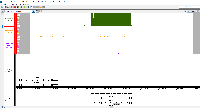

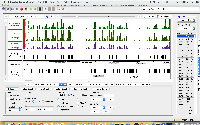

Use "attach files" option under More menu in Jira ticket. This is better than embedding the image into the page because the image is too big.