Details
-
Type:
Improvement
-
Status: Closed (View Workflow)
-
Priority:
Minor
-
Resolution: Done
-
Affects Version/s: None
-
Fix Version/s: 9.1.10 Major Release
-
Labels:None
-
Story Points:2
-
Epic Link:
-
Sprint:Fall 8 2021 Nov 29 - Dec 10, Fall 9 2021 Dec 13 - Dec 24, Spring 1 2022 Jan 3 - Jan 14, Spring 2 2022 Jan 18 - Jan 28
Description
When users create a bookmark, they can give the bookmark a name. Alternatively, they can accept a default bookmark name, the bookmarked location in the genome.
The interface for creating bookmarks contains a checkbox that when checked, deletes the name the user has entered. (See attached image.)
This is awkward and weird. For this task, remove the checkbox. Each time a user tries to create a bookmark, the window that opens should contain the so-called "default name" for the bookmark.
Describing the problem in more depth:
When the user clicks the bookmark icon in the Bookmarks tab, a window opens. The window contains a form with 4 components a user can interact with:
- a checkbox labeled "use default name"
- a single-line text entry field labeled "Name"
- a multi-line text entry field labeled "Notes"
- a radio button interface with two options: "position only" and "position and data"
When the window opens for the first time, the checkbox "use default name" is checked and a "default name" for the bookmark is filled in with the currently viewed location in IGB. (Note that if the user is looking at the start screen and has not yet loaded a genome, nothing is filled in to the "Name" field.)
Seeing this, the user may choose to delete the "default name" shown in "Name" and enter something they like better. Meanwhile, the checkbox "Use default name" is selected.
Seeing that the "use default name" option is checked, a user might think that they need to uncheck this option, since they have entered a non-default name into the Name field.
However, if the user then clicks the checkbox in order to "uncheck" the option "use default name," the name they just entered vanishes.
Some background: This design was meant to enable users to retrieve the so-called "default" bookmark name. However, I think this is unnecessary, because users will probably realize that if they truly want that option back, they can click "Cancel" and then click the bookmark-creation icon again. In other words, it is probably going to be quite easy for users to recover from an unintended deletion of the so-called "default" name.
Attachments
Issue Links
- relates to
-
IGBF-3032 Change default name for bookmarks
-
- Closed
-
Activity
| Field | Original Value | New Value |
|---|---|---|
| Epic Link | IGBF-1765 [ 17855 ] |
| Sprint | Fall 8 2021 Nov 29 - Dec 10 [ 134 ] | Fall 9 2021 Dec 13 - Dec 24 [ 135 ] |
| Rank | Ranked higher |
| Rank | Ranked higher |
| Sprint | Fall 9 2021 Dec 13 - Dec 24 [ 135 ] | Fall 8 2021 Nov 29 - Dec 10 [ 134 ] |
| Rank | Ranked higher |
| Sprint | Fall 8 2021 Nov 29 - Dec 10 [ 134 ] | Fall 8 2021 Nov 29 - Dec 10, Fall 9 2021 Dec 13 - Dec 24 [ 134, 135 ] |
| Rank | Ranked higher |
| Story Points | 1.5 | 2 |
| Assignee | Philip Badzuh [ pbadzuh ] |
| Assignee | Philip Badzuh [ pbadzuh ] |
| Attachment | igbman-Bookmarks-151221-1528-13.pdf [ 17026 ] |
| Attachment | ITD-Bookmarks-151221-1530-15.pdf [ 17027 ] |
| Assignee | Omkar Marne [ omarne ] |
| Status | To-Do [ 10305 ] | In Progress [ 3 ] |
| Description |
When users create a bookmark, they can give the bookmark a name. Alternatively, they can accept a default bookmark name, the bookmarked location in the genome.
The interface for creating bookmarks contains a checkbox that when checked, deletes the name the user has entered. (See attached image.) This is awkward and weird. For this task, remove the checkbox. |
When users create a bookmark, they can give the bookmark a name. Alternatively, they can accept a default bookmark name, the bookmarked location in the genome.
The interface for creating bookmarks contains a checkbox that when checked, deletes the name the user has entered. (See attached image.) This is awkward and weird. For this task, remove the checkbox. Describing the problem in more depth: When the user clicks the bookmark icon in the Bookmarks tab, a dialog opens with three components: * |
| Description |
When users create a bookmark, they can give the bookmark a name. Alternatively, they can accept a default bookmark name, the bookmarked location in the genome.
The interface for creating bookmarks contains a checkbox that when checked, deletes the name the user has entered. (See attached image.) This is awkward and weird. For this task, remove the checkbox. Describing the problem in more depth: When the user clicks the bookmark icon in the Bookmarks tab, a dialog opens with three components: * |
When users create a bookmark, they can give the bookmark a name. Alternatively, they can accept a default bookmark name, the bookmarked location in the genome.
The interface for creating bookmarks contains a checkbox that when checked, deletes the name the user has entered. (See attached image.) This is awkward and weird. For this task, remove the checkbox. Describing the problem in more depth: When the user clicks the bookmark icon in the Bookmarks tab, a dialog opens with four components: * a checkbox labeled "use default name" * a single-line text entry field labeled "Name" * a multi-line text entry field labeled "Notes" * a radio button interface with two options: "position booka |
| Description |
When users create a bookmark, they can give the bookmark a name. Alternatively, they can accept a default bookmark name, the bookmarked location in the genome.
The interface for creating bookmarks contains a checkbox that when checked, deletes the name the user has entered. (See attached image.) This is awkward and weird. For this task, remove the checkbox. Describing the problem in more depth: When the user clicks the bookmark icon in the Bookmarks tab, a dialog opens with four components: * a checkbox labeled "use default name" * a single-line text entry field labeled "Name" * a multi-line text entry field labeled "Notes" * a radio button interface with two options: "position booka |
When users create a bookmark, they can give the bookmark a name. Alternatively, they can accept a default bookmark name, the bookmarked location in the genome.
The interface for creating bookmarks contains a checkbox that when checked, deletes the name the user has entered. (See attached image.) This is awkward and weird. For this task, remove the checkbox. Describing the problem in more depth: When the user clicks the bookmark icon in the Bookmarks tab, a window opens with four form components: * a checkbox labeled "use default name" * a single-line text entry field labeled "Name" * a multi-line text entry field labeled "Notes" * a radio button interface with two options: "position only" and "position and data" When the window opens for the first time, the checkbox "use default name" is checked and a "default name" for the bookmark is filled in with the currently viewed location in IGB. (Note that if the user is looking at the start screen and has not yet loaded a genome, nothing is filled in to the "Name" field.) Seeing this, the user may choose to delete the "default name" shown in "Name" and enter something they like better. Meanwhile, the checkbox "Use default name" is selected. Seeing that the "use default name" option is checked, a user might think that they need to uncheck this option, since they have entered a non-default name into the Name field. However, if the user then clicks the checkbox in order to "uncheck" the option "use default name," the name they just entered vanishes. What is the origin of this behavior? This design was meant to enable users to retrieve the so-called "default" bookmark name. However, I think this is unnecessary, because users will probably realize that if they truly want that option back, they can click "Cancel" and then click the bookmark-creation icon again. In other words, it is probably going to be quite easy for users to recover from an unintended deletion of the so-called "default" name. |
| Comment | [ Archive of user's guide bookmarks page: https://web.archive.org/web/20201126160332/https://wiki.transvar.org/display/igbman/Bookmarks ] |
| Description |
When users create a bookmark, they can give the bookmark a name. Alternatively, they can accept a default bookmark name, the bookmarked location in the genome.
The interface for creating bookmarks contains a checkbox that when checked, deletes the name the user has entered. (See attached image.) This is awkward and weird. For this task, remove the checkbox. Describing the problem in more depth: When the user clicks the bookmark icon in the Bookmarks tab, a window opens with four form components: * a checkbox labeled "use default name" * a single-line text entry field labeled "Name" * a multi-line text entry field labeled "Notes" * a radio button interface with two options: "position only" and "position and data" When the window opens for the first time, the checkbox "use default name" is checked and a "default name" for the bookmark is filled in with the currently viewed location in IGB. (Note that if the user is looking at the start screen and has not yet loaded a genome, nothing is filled in to the "Name" field.) Seeing this, the user may choose to delete the "default name" shown in "Name" and enter something they like better. Meanwhile, the checkbox "Use default name" is selected. Seeing that the "use default name" option is checked, a user might think that they need to uncheck this option, since they have entered a non-default name into the Name field. However, if the user then clicks the checkbox in order to "uncheck" the option "use default name," the name they just entered vanishes. What is the origin of this behavior? This design was meant to enable users to retrieve the so-called "default" bookmark name. However, I think this is unnecessary, because users will probably realize that if they truly want that option back, they can click "Cancel" and then click the bookmark-creation icon again. In other words, it is probably going to be quite easy for users to recover from an unintended deletion of the so-called "default" name. |
When users create a bookmark, they can give the bookmark a name. Alternatively, they can accept a default bookmark name, the bookmarked location in the genome.
The interface for creating bookmarks contains a checkbox that when checked, deletes the name the user has entered. (See attached image.) This is awkward and weird. For this task, remove the checkbox. Each time a user tries to create a bookmark, the window that opens should contain the so-called "default name" for the bookmark. Currently, the "default name" looks like: {quote} H_sapiens_Dec_2013, chr1 : 0 - 248,956,422 {quote} Note that the "default name" is getting constructed from the genome name (e.g., H_sapiens_Dec_2013), the currently viewed chromosome (e.g., chr1), and the currently visible region (e.g., 0 - 248,956,422) Describing the problem in more depth: When the user clicks the bookmark icon in the Bookmarks tab, a window opens with four form components: * a checkbox labeled "use default name" * a single-line text entry field labeled "Name" * a multi-line text entry field labeled "Notes" * a radio button interface with two options: "position only" and "position and data" When the window opens for the first time, the checkbox "use default name" is checked and a "default name" for the bookmark is filled in with the currently viewed location in IGB. (Note that if the user is looking at the start screen and has not yet loaded a genome, nothing is filled in to the "Name" field.) Seeing this, the user may choose to delete the "default name" shown in "Name" and enter something they like better. Meanwhile, the checkbox "Use default name" is selected. Seeing that the "use default name" option is checked, a user might think that they need to uncheck this option, since they have entered a non-default name into the Name field. However, if the user then clicks the checkbox in order to "uncheck" the option "use default name," the name they just entered vanishes. What is the origin of this behavior? This design was meant to enable users to retrieve the so-called "default" bookmark name. However, I think this is unnecessary, because users will probably realize that if they truly want that option back, they can click "Cancel" and then click the bookmark-creation icon again. In other words, it is probably going to be quite easy for users to recover from an unintended deletion of the so-called "default" name. |
| Description |
When users create a bookmark, they can give the bookmark a name. Alternatively, they can accept a default bookmark name, the bookmarked location in the genome.
The interface for creating bookmarks contains a checkbox that when checked, deletes the name the user has entered. (See attached image.) This is awkward and weird. For this task, remove the checkbox. Each time a user tries to create a bookmark, the window that opens should contain the so-called "default name" for the bookmark. Currently, the "default name" looks like: {quote} H_sapiens_Dec_2013, chr1 : 0 - 248,956,422 {quote} Note that the "default name" is getting constructed from the genome name (e.g., H_sapiens_Dec_2013), the currently viewed chromosome (e.g., chr1), and the currently visible region (e.g., 0 - 248,956,422) Describing the problem in more depth: When the user clicks the bookmark icon in the Bookmarks tab, a window opens with four form components: * a checkbox labeled "use default name" * a single-line text entry field labeled "Name" * a multi-line text entry field labeled "Notes" * a radio button interface with two options: "position only" and "position and data" When the window opens for the first time, the checkbox "use default name" is checked and a "default name" for the bookmark is filled in with the currently viewed location in IGB. (Note that if the user is looking at the start screen and has not yet loaded a genome, nothing is filled in to the "Name" field.) Seeing this, the user may choose to delete the "default name" shown in "Name" and enter something they like better. Meanwhile, the checkbox "Use default name" is selected. Seeing that the "use default name" option is checked, a user might think that they need to uncheck this option, since they have entered a non-default name into the Name field. However, if the user then clicks the checkbox in order to "uncheck" the option "use default name," the name they just entered vanishes. What is the origin of this behavior? This design was meant to enable users to retrieve the so-called "default" bookmark name. However, I think this is unnecessary, because users will probably realize that if they truly want that option back, they can click "Cancel" and then click the bookmark-creation icon again. In other words, it is probably going to be quite easy for users to recover from an unintended deletion of the so-called "default" name. |
When users create a bookmark, they can give the bookmark a name. Alternatively, they can accept a default bookmark name, the bookmarked location in the genome.
The interface for creating bookmarks contains a checkbox that when checked, deletes the name the user has entered. (See attached image.) This is awkward and weird. For this task, remove the checkbox. Each time a user tries to create a bookmark, the window that opens should contain the so-called "default name" for the bookmark. Describing the problem in more depth: When the user clicks the bookmark icon in the Bookmarks tab, a window opens with four form components: * a checkbox labeled "use default name" * a single-line text entry field labeled "Name" * a multi-line text entry field labeled "Notes" * a radio button interface with two options: "position only" and "position and data" When the window opens for the first time, the checkbox "use default name" is checked and a "default name" for the bookmark is filled in with the currently viewed location in IGB. (Note that if the user is looking at the start screen and has not yet loaded a genome, nothing is filled in to the "Name" field.) Seeing this, the user may choose to delete the "default name" shown in "Name" and enter something they like better. Meanwhile, the checkbox "Use default name" is selected. Seeing that the "use default name" option is checked, a user might think that they need to uncheck this option, since they have entered a non-default name into the Name field. However, if the user then clicks the checkbox in order to "uncheck" the option "use default name," the name they just entered vanishes. What is the origin of this behavior? This design was meant to enable users to retrieve the so-called "default" bookmark name. However, I think this is unnecessary, because users will probably realize that if they truly want that option back, they can click "Cancel" and then click the bookmark-creation icon again. In other words, it is probably going to be quite easy for users to recover from an unintended deletion of the so-called "default" name. |
| Description |
When users create a bookmark, they can give the bookmark a name. Alternatively, they can accept a default bookmark name, the bookmarked location in the genome.
The interface for creating bookmarks contains a checkbox that when checked, deletes the name the user has entered. (See attached image.) This is awkward and weird. For this task, remove the checkbox. Each time a user tries to create a bookmark, the window that opens should contain the so-called "default name" for the bookmark. Describing the problem in more depth: When the user clicks the bookmark icon in the Bookmarks tab, a window opens with four form components: * a checkbox labeled "use default name" * a single-line text entry field labeled "Name" * a multi-line text entry field labeled "Notes" * a radio button interface with two options: "position only" and "position and data" When the window opens for the first time, the checkbox "use default name" is checked and a "default name" for the bookmark is filled in with the currently viewed location in IGB. (Note that if the user is looking at the start screen and has not yet loaded a genome, nothing is filled in to the "Name" field.) Seeing this, the user may choose to delete the "default name" shown in "Name" and enter something they like better. Meanwhile, the checkbox "Use default name" is selected. Seeing that the "use default name" option is checked, a user might think that they need to uncheck this option, since they have entered a non-default name into the Name field. However, if the user then clicks the checkbox in order to "uncheck" the option "use default name," the name they just entered vanishes. What is the origin of this behavior? This design was meant to enable users to retrieve the so-called "default" bookmark name. However, I think this is unnecessary, because users will probably realize that if they truly want that option back, they can click "Cancel" and then click the bookmark-creation icon again. In other words, it is probably going to be quite easy for users to recover from an unintended deletion of the so-called "default" name. |
When users create a bookmark, they can give the bookmark a name. Alternatively, they can accept a default bookmark name, the bookmarked location in the genome.
The interface for creating bookmarks contains a checkbox that when checked, deletes the name the user has entered. (See attached image.) This is awkward and weird. For this task, remove the checkbox. Each time a user tries to create a bookmark, the window that opens should contain the so-called "default name" for the bookmark. Describing the problem in more depth: When the user clicks the bookmark icon in the Bookmarks tab, a window opens with four form components: * a checkbox labeled "use default name" * a single-line text entry field labeled "Name" * a multi-line text entry field labeled "Notes" * a radio button interface with two options: "position only" and "position and data" When the window opens for the first time, the checkbox "use default name" is checked and a "default name" for the bookmark is filled in with the currently viewed location in IGB. (Note that if the user is looking at the start screen and has not yet loaded a genome, nothing is filled in to the "Name" field.) Seeing this, the user may choose to delete the "default name" shown in "Name" and enter something they like better. Meanwhile, the checkbox "Use default name" is selected. Seeing that the "use default name" option is checked, a user might think that they need to uncheck this option, since they have entered a non-default name into the Name field. However, if the user then clicks the checkbox in order to "uncheck" the option "use default name," the name they just entered vanishes. Some background: This design was meant to enable users to retrieve the so-called "default" bookmark name. However, I think this is unnecessary, because users will probably realize that if they truly want that option back, they can click "Cancel" and then click the bookmark-creation icon again. In other words, it is probably going to be quite easy for users to recover from an unintended deletion of the so-called "default" name. |
| Description |
When users create a bookmark, they can give the bookmark a name. Alternatively, they can accept a default bookmark name, the bookmarked location in the genome.
The interface for creating bookmarks contains a checkbox that when checked, deletes the name the user has entered. (See attached image.) This is awkward and weird. For this task, remove the checkbox. Each time a user tries to create a bookmark, the window that opens should contain the so-called "default name" for the bookmark. Describing the problem in more depth: When the user clicks the bookmark icon in the Bookmarks tab, a window opens with four form components: * a checkbox labeled "use default name" * a single-line text entry field labeled "Name" * a multi-line text entry field labeled "Notes" * a radio button interface with two options: "position only" and "position and data" When the window opens for the first time, the checkbox "use default name" is checked and a "default name" for the bookmark is filled in with the currently viewed location in IGB. (Note that if the user is looking at the start screen and has not yet loaded a genome, nothing is filled in to the "Name" field.) Seeing this, the user may choose to delete the "default name" shown in "Name" and enter something they like better. Meanwhile, the checkbox "Use default name" is selected. Seeing that the "use default name" option is checked, a user might think that they need to uncheck this option, since they have entered a non-default name into the Name field. However, if the user then clicks the checkbox in order to "uncheck" the option "use default name," the name they just entered vanishes. Some background: This design was meant to enable users to retrieve the so-called "default" bookmark name. However, I think this is unnecessary, because users will probably realize that if they truly want that option back, they can click "Cancel" and then click the bookmark-creation icon again. In other words, it is probably going to be quite easy for users to recover from an unintended deletion of the so-called "default" name. |
When users create a bookmark, they can give the bookmark a name. Alternatively, they can accept a default bookmark name, the bookmarked location in the genome.
The interface for creating bookmarks contains a checkbox that when checked, deletes the name the user has entered. (See attached image.) This is awkward and weird. For this task, remove the checkbox. Each time a user tries to create a bookmark, the window that opens should contain the so-called "default name" for the bookmark. Describing the problem in more depth: When the user clicks the bookmark icon in the Bookmarks tab, a window opens. The window contains a form with 4 components a user can interact with: * a checkbox labeled "use default name" * a single-line text entry field labeled "Name" * a multi-line text entry field labeled "Notes" * a radio button interface with two options: "position only" and "position and data" When the window opens for the first time, the checkbox "use default name" is checked and a "default name" for the bookmark is filled in with the currently viewed location in IGB. (Note that if the user is looking at the start screen and has not yet loaded a genome, nothing is filled in to the "Name" field.) Seeing this, the user may choose to delete the "default name" shown in "Name" and enter something they like better. Meanwhile, the checkbox "Use default name" is selected. Seeing that the "use default name" option is checked, a user might think that they need to uncheck this option, since they have entered a non-default name into the Name field. However, if the user then clicks the checkbox in order to "uncheck" the option "use default name," the name they just entered vanishes. Some background: This design was meant to enable users to retrieve the so-called "default" bookmark name. However, I think this is unnecessary, because users will probably realize that if they truly want that option back, they can click "Cancel" and then click the bookmark-creation icon again. In other words, it is probably going to be quite easy for users to recover from an unintended deletion of the so-called "default" name. |
| Sprint | Fall 8 2021 Nov 29 - Dec 10, Fall 9 2021 Dec 13 - Dec 24 [ 134, 135 ] | Fall 8 2021 Nov 29 - Dec 10, Fall 9 2021 Dec 13 - Dec 24, Spring 1 2022 Jan 3 - Jan 14 [ 134, 135, 136 ] |
| Rank | Ranked higher |
| Attachment | New Bookmark Interface Outpu.png [ 17060 ] |
| Status | In Progress [ 3 ] | Needs 1st Level Review [ 10005 ] |
| Assignee | Omkar Marne [ omarne ] |
| Assignee | Ann Loraine [ aloraine ] |
| Status | Needs 1st Level Review [ 10005 ] | First Level Review in Progress [ 10301 ] |
| Status | First Level Review in Progress [ 10301 ] | Ready for Pull Request [ 10304 ] |
| Assignee | Ann Loraine [ aloraine ] | Omkar Marne [ omarne ] |
| Status | Ready for Pull Request [ 10304 ] | Pull Request Submitted [ 10101 ] |
| Assignee | Omkar Marne [ omarne ] | Ann Loraine [ aloraine ] |
| Status | Pull Request Submitted [ 10101 ] | Reviewing Pull Request [ 10303 ] |
| Status | Reviewing Pull Request [ 10303 ] | To-Do [ 10305 ] |
| Assignee | Ann Loraine [ aloraine ] | Omkar Marne [ omarne ] |
| Status | To-Do [ 10305 ] | In Progress [ 3 ] |
| Status | In Progress [ 3 ] | To-Do [ 10305 ] |
| Status | To-Do [ 10305 ] | In Progress [ 3 ] |
| Status | In Progress [ 3 ] | Needs 1st Level Review [ 10005 ] |
| Status | Needs 1st Level Review [ 10005 ] | First Level Review in Progress [ 10301 ] |
| Status | First Level Review in Progress [ 10301 ] | Ready for Pull Request [ 10304 ] |
| Status | Ready for Pull Request [ 10304 ] | Pull Request Submitted [ 10101 ] |
| Status | Pull Request Submitted [ 10101 ] | Reviewing Pull Request [ 10303 ] |
| Status | Reviewing Pull Request [ 10303 ] | Merged Needs Testing [ 10002 ] |
| Assignee | Omkar Marne [ omarne ] |
| Sprint | Fall 8 2021 Nov 29 - Dec 10, Fall 9 2021 Dec 13 - Dec 24, Spring 1 2022 Jan 3 - Jan 14 [ 134, 135, 136 ] | Fall 8 2021 Nov 29 - Dec 10, Fall 9 2021 Dec 13 - Dec 24, Spring 1 2022 Jan 3 - Jan 14, Spring 2 2022 Jan 18 - Jan 28 [ 134, 135, 136, 137 ] |
| Rank | Ranked higher |
| Assignee | Omkar Marne [ omarne ] |
| Status | Merged Needs Testing [ 10002 ] | Post-merge Testing In Progress [ 10003 ] |
| Resolution | Done [ 10000 ] | |
| Status | Post-merge Testing In Progress [ 10003 ] | Closed [ 6 ] |
| Fix Version/s | 9.1.10 Major Release [ 10700 ] |

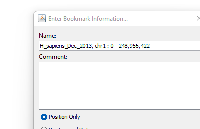
User guide link to learn about how the bookmarking feature works from the user's perspective: https://wiki.bioviz.org/confluence/
See attached PDFs: