Details
-
Type:
Task
-
Status: Closed (View Workflow)
-
Priority:
Major
-
Resolution: Done
-
Affects Version/s: None
-
Fix Version/s: None
-
Labels:None
-
Story Points:0.5
-
Epic Link:
-
Sprint:Spring 3 2022 Jan 31 - Feb 11, Spring 4 2022 Feb 14 - Feb 25, Spring 5 2022 Feb 28 - Mar 11, Spring 6 2022 Mar 14 - Mar 25, Spring 7 2022 Mar 28 - Apr 8
Description
Karthik Raveendran has created a new Docker image containing deepTools, tabix (samtools), and a custom script he wrote to enable running of the image in CyVerse environment to compute a scaled coverage graph file (bedgraph format) and then tabix-index it.
He's run into some problems with getting the new image to run as wanted in the environment.
He will send a email asking about this to the CyVerse team and record the answers and insights obtained here.
Questions:
- How do I get access to the condor stderr and stdout ?
- How do I add metadata tags to my app even while it's in my private account and not yet widely available, i.e., "published"
This may be helpful:
IGB class information about using the IGB Docker image to build IGB:
https://canvas.instructure.com/courses/1164217/pages/learn-to-use-igb-docker-image-build-environment?module_item_id=43241015
Attachments
Issue Links
- relates to
-
IGBF-3035 Create Cyverse App to create and index Bedgraph
-
- Closed
-
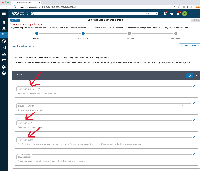
Cyverse support team was contacted yesterday via the chat module regarding the questions in the description. They did not reply so a mail was sent to support@cyverse.org. Meanwhile, in the Cyverse app, bam2tbi, I was able to send file path to the input parameter but the image stopped running. I was not able to discern the nature to the error.