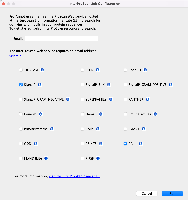Details
-
Type:
Task
-
Status: Closed (View Workflow)
-
Priority:
Minor
-
Resolution: Done
-
Affects Version/s: None
-
Fix Version/s: None
-
Story Points:0.5
-
Epic Link:
-
Sprint:Summer 2 2023 May 29, Summer 4 2023 June 26, Summer 5 2023 July 10
Description
In the ProtAnnot app, a link connecting to an InterPro web page takes the user to a '404 page not found' page which will redirect to the correct page. Replace the existing link with the working link: http://www.ebi.ac.uk/interpro/about/interpro/
To find the dead link in ProtAnnot:
1. Open IGB.
2. Plug-ins > Launch App Manager
3. Install ProtAnnot
4. Open a genome
5. Click and drag to select some data to compare
6. In upper left, Tools > Start ProtAnnot
7. In ProtAnnot, click Run InterProScan...
8. In the new Job Configuration window, in bottom left notice the link "visit the Interpro Web page at EBI."
9. Clicking this link takes the user to "http://www.ebi.ac.uk/interpro/about.html/". Which is not valid, but redirects to the site's current About page.
Change the link so it takes the user directly to the InterPro About page: "http://www.ebi.ac.uk/interpro/about/interpro/"
Attachments
Issue Links
- blocks
-
IGBF-3380 Deploy ProtAnnot 9.1.4 to App Store.
-
- Closed
-