Details
-
Type:
Task
-
Status: Closed (View Workflow)
-
Priority:
Major
-
Resolution: Done
-
Affects Version/s: None
-
Fix Version/s: None
-
Labels:None
-
Story Points:0.5
-
Epic Link:
-
Sprint:Summer 7 2023 Aug 7
Description
Next step to releasing a new version of an App is to upload the jar file to the IGB App Store at https://apps.bioviz.org.
For this task,
- First install ProtAnnot, the older version, into an IGB instance (needed for testing)
- Create an account on App Store
- Ask an admin ([~aloraine]) to add you as an "editor" so that your user will have permission to upload a new jar file for the App
- Add yourself as an author on the App's page
- Before you start, read the App Store article (< 2 pages long) and watch the App Store video linked from the Web site
- If you feel nervous about uploading a app to the production site, we can set up a testing site for you to practice with.
To test:
- After uploading the new App to the App Store, open IGB
- Open the App Manager
- Observe that the interface shows that a new version is available for installation
- Also, visit the App Page on the App Store Web site
- Observe that the page shows a new version is available for installation
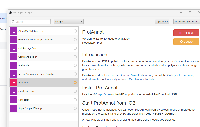
Don't deploy ProtAnnot new version until
IGBF-3381is addressed.