Details
-
Type:
Task
-
Status: Closed (View Workflow)
-
Priority:
Major
-
Resolution: Done
-
Affects Version/s: None
-
Fix Version/s: None
-
Labels:None
-
Story Points:1
-
Sprint:Summer 7
Description
IGB can now open and display contents of CRAM files distributed by Nebula Genomics.
AL has a recently downloaded CRAM file from Nebula that would be great to use, but it's huge - around 84 Gb.
For this task, let's use a command line tool to extract the data for chromosome 1, the chromosome shows by default when it opens the latest human genome available in the browser - hg38.
Let's deploy the actual data file on RENCI hosting and add it as a new data set in IGB Quickload main.
Once it is there, we can then create a tutorial and also a video showing how to open and load the reads to look for or sanity-check polymorphisms. The tutorial ought to explain the soft clips and the SNPs - what they are and how to interpret them. The materials could also explain how to visually check some of the SNP calls on the Nebula Web site.
Attachments
Issue Links
- relates to
-
IGBF-3748 Add individual genome CRAM file to IGB quickload via svn
-
- Closed
-
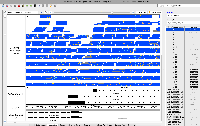
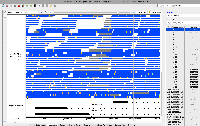
Update:
I attached the header section (output from above command) as a plain text file. Check out the command "PG" command line ( ? ) tags. You will be shocked!
Question: