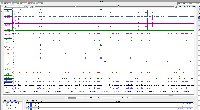Details
-
Type:
Bug
-
Status: To-Do (View Workflow)
-
Priority:
Minor
-
Resolution: Unresolved
-
Affects Version/s: None
-
Fix Version/s: None
-
Labels:None
-
Story Points:0.25
Description
Prof. Dr. Marz, an IGB advisor, ran into an issue while teaching her class how to use IGB. They were loading lots of tracks all at once (over 30), and when they clicked on Load Data the data loaded, but the tracks still appeared greyed out, as if no data had loaded (see attached image).
They were using IGB version 8.3.1 with 3.6 Gb of ram.
I cannot reproduce the issue by loading multiple tracks (> 40) at the same time (see attached).
However, I have noticed that when loading several data sets that have a large number of data, that the data will load but the track will remain greyed out. This can be resolved by simply clicking on Load Data again, at which point the track background will turn from grey to white.
Email start:
dear nowlan.
another example attached.
the gray backgrounds – probably because of too many loaded lanes...
see attached screenshot
best,
manja