Details
-
Type:
Bug
-
Status: Closed (View Workflow)
-
Priority:
Minor
-
Resolution: Done
-
Affects Version/s: None
-
Fix Version/s: None
-
Labels:None
-
Epic Link:
-
Sprint:Sprint 26
Description
While working with IGB 8.4.2, I encountered a bug that led to the bookmarks tab disappearing from IGB (The console log is attached). Resetting preferences to default, restarting IGB, or uninstalling and reinstalling IGB all failed to return the Bookmarks tab. I had to go to the .igb folder and remove the bookmarks file in order for the Bookmarks tab to reappear.
I'm not sure how to reproduce the issue. I was creating several folders in Bookmarks (see attached image), and added a single bookmark to one of the folders. Following this it appeared that I could no longer add bookmarks or folders. However, when I exported the Bookmarks, all of the folders/bookmarks I had attempted to add were present, but did not appear. Upon restarting IGB, the Bookmarks tab was gone.
Attachments
Issue Links
- is duplicated by
-
IGBF-903 Look into bookmark module activation failure
-
- Closed
-
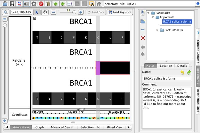
Since this issue is duplicated by
IGBF-903I will now close this story and track my testing inIGBF-903.