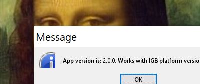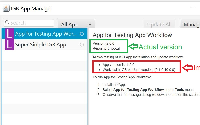Details
-
Type:
Task
-
Status: Fix Requested (View Workflow)
-
Priority:
Major
-
Resolution: Unresolved
-
Labels:None
-
Story Points:1
-
Epic Link:
-
Sprint:Fall 6 : 28 Oct to 8 Nov
Description
This task tests App installation workflow. It checks that IGB App Manager shows the correct App version for the IGB platform.
Setup - IGB platform:
- Install mock IGB releases from https://bitbucket.org/lorainelab/igb-for-testing-app-workflow/downloads/.
Setup - App Store:
- Log in to an IGB App Store instance. (Can use a local installation.)
- Upload App versions from https://bitbucket.org/lorainelab/app-for-testing-app-workflow/downloads/. Upload them from low to high order.
- On your local machine, unpack the jar files and read the MANIFEST.mf files. Make a note of which IGB version each App is compatible with.
Test:
- Launch IGB mock release version 9.1.0
- Add the App Store as a new App repository
- Open App Manager.
Observe: The highest version of uploaded App compatible with IGB 9.1.0 is visible.
- Install and run it.
Observe: the version that was run matches the version shown in App Manager in previous step.
- Quit mock IGB 9.1.0
- Launch mock IGB 9.2.0
- Repeat above steps
Observe: The highest version of uploaded App compatible with mock IGB 10.0.0 is visible and is actually run.
- Quit mock IGB 9.1.0
- Launch mock IGB 10.0.0
- Repeat above steps.
Observe: The highest version of uploaded App compatible with mock IGB 10.0.0 is visible and is actually run.
Attachments
Issue Links
- relates to
-
IGBF-2095 Investigate and fix errors in delivering repository.xml to IGB App Manager
-
- Closed
-