Details
-
Type:
Task
-
Status: Fix Requested (View Workflow)
-
Priority:
Major
-
Resolution: Unresolved
-
Labels:None
-
Story Points:1
-
Epic Link:
-
Sprint:Fall 6 : 28 Oct to 8 Nov
Description
This task tests App installation workflow. It checks that IGB App Manager shows the correct App version for the IGB platform.
Setup - IGB platform:
- Install mock IGB releases from https://bitbucket.org/lorainelab/igb-for-testing-app-workflow/downloads/.
Setup - App Store:
- Log in to an IGB App Store instance. (Can use a local installation.)
- Upload App versions from https://bitbucket.org/lorainelab/app-for-testing-app-workflow/downloads/. Upload them from low to high order.
- On your local machine, unpack the jar files and read the MANIFEST.mf files. Make a note of which IGB version each App is compatible with.
Test:
- Launch IGB mock release version 9.1.0
- Add the App Store as a new App repository
- Open App Manager.
Observe: The highest version of uploaded App compatible with IGB 9.1.0 is visible.
- Install and run it.
Observe: the version that was run matches the version shown in App Manager in previous step.
- Quit mock IGB 9.1.0
- Launch mock IGB 9.2.0
- Repeat above steps
Observe: The highest version of uploaded App compatible with mock IGB 10.0.0 is visible and is actually run.
- Quit mock IGB 9.1.0
- Launch mock IGB 10.0.0
- Repeat above steps.
Observe: The highest version of uploaded App compatible with mock IGB 10.0.0 is visible and is actually run.
Attachments
Issue Links
- relates to
-
IGBF-2095 Investigate and fix errors in delivering repository.xml to IGB App Manager
-
- Closed
-
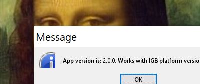
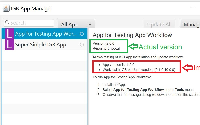
Tested the ticket and performed the following:
1) Installed each IGB releases individually starting from 9.1.0 to 10.0.0
2) Uploaded all the versions of app on App Store from lower to higher order, and added the App store as a new repository to each of the IGB-release versions.
3) Observed the version of the app "App for testing app workflow" in each of the IGB releases and verified with the MANIFEST.MF files to check if highest version compatible is available for installation. While doing this, I observed that in App Description in Manage Repositories, 2 lines describing that the app is of version 1.0.0 are displayed, even if the app is of a higher version. This creates a confusion in understanding the actual version of app available for installation. The statements displayed are as follows:
"App version is: 1.0.0
Works with IGB platform version: [9.1.0,10.0.0)"
These statements are visible for all 3 cases with the app version displayed as 1.0.0 even when app installed is 2.0.0 or 3.0.0.
Kindly refer to the screenshots attached.
The observations are as follows:
1) For IGB 9.1.0, the app version available for installation is 2.0.0, and the message displayed after clicking the menu entry shows version 2.0.0
2) For IGB 9.2.0, the app version available for installation is 2.0.0, and the message displayed after clicking the menu entry shows version 2.0.0
3) For IGB 10.0.0, the app version available for installation is 3.0.0, and the message displayed after clicking the menu entry shows version 3.0.0