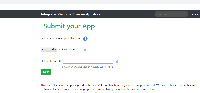Details
-
Type:
Improvement
-
Status: Closed (View Workflow)
-
Priority:
Major
-
Resolution: Done
-
Affects Version/s: None
-
Fix Version/s: None
-
Labels:None
-
Story Points:1
-
Epic Link:
-
Sprint:Fall 2019 Sprint 3
Description
Modify the "Submit" App page to more closely match what is shown in design document (see link in IGBF-1955).
Make following changes to the page:
1) Always show the green "next" button. It should always be displayed and active. If a user clicks the "next" button before uploading a file or entering a URL, show a message that reads "Please upload a file or enter a URL."
2) Don't show the OSGi-related text that currently appears when a user uploads a file or enters a URL. Delete it from the code. We are going to provide this info via a link to developer documentation.
3) Remove any logic that inactivates components (trash cans, buttons, etc) based on the state of other components.