Details
-
Type:
Bug
-
Status: Closed (View Workflow)
-
Priority:
Critical
-
Resolution: Done
-
Affects Version/s: None
-
Fix Version/s: None
-
Labels:None
-
Story Points:1
Description
When attempting to open a local file in IGB using the File -> Open File menu, IGB enters nonresponsive state - the application hangs, with a spinning color wheel. The same occurs if, when managing repositories from within the app manager, a local folder is added or edited. The issue is present on IGB 9.1.0 as well as in IGB 9.0.0 and 9.0.2, however in the two 9.0.x versions tested, attempting File -> Open File results in the error shown in the attachment 9.0.x_fileOpenError.png; attempting to add through the data source manager results in behavior similar to that described for version 9.1.0.
CPU and memory usage are low and do not change, so it isn't likely that this is due to a lack of hardware resources. It may be the result of an OS-level incompatibility with IGB, although Nowlan Freese informed me that no such issues were previously present, when running IGB on macOS high sierra, but it may be due to a version difference. I experienced the bug on version 10.13.6 (17G65) of macOS high sierra, running on a MacBook Pro (13-inch, Early 2011).
Loading local files using File -> Open URL works without issue. e.g. file:///Users/philip/Documents/development/A_thaliana_Jun_2009.2bit
- Check if this issue can be replicated on another system running the latest version of macOS high sierra and report here.
- Identify the cause of the issue.
Attachments
Issue Links
Activity
| Description |
When attempting to open a local file in IGB using the File -> Open File menu, IGB enters nonresponsive state - the application hangs, with a spinning color wheel. The same occurs if, when managing repositories from within the app manager, a local folder is added or edited. The issue is present on IGB 9.1.0 as well as in IGB 9.0.0.
CPU and memory usage are low and do not change, so it isn't likely that this is due to a lack of hardware resources. It may be the result of an OS-level incompatibility with IGB, although [~nfreese] informed me that no such issues were previously present, when running IGB on macOS high sierra, but it may be due to a version difference. I experienced the bug on version 10.13.6 (17G65) of macOS high sierra, running on a MacBook Pro (13-inch, Early 2011). - Check if this issue can be replicated on another system running the latest version of macOS high sierra and report here. - Identify the cause of the issue. |
When attempting to open a local file in IGB using the File -> Open File menu, IGB enters nonresponsive state - the application hangs, with a spinning color wheel. The same occurs if, when managing repositories from within the app manager, a local folder is added or edited. The issue is present on IGB 9.1.0 as well as in IGB 9.0.0.
CPU and memory usage are low and do not change, so it isn't likely that this is due to a lack of hardware resources. It may be the result of an OS-level incompatibility with IGB, although [~nfreese] informed me that no such issues were previously present, when running IGB on macOS high sierra, but it may be due to a version difference. I experienced the bug on version 10.13.6 (17G65) of macOS high sierra, running on a MacBook Pro (13-inch, Early 2011). Loading local files using File -> Open URL works without issue. e.g. file:///Users/philip/Documents/development/A_thaliana_Jun_2009.2bit - Check if this issue can be replicated on another system running the latest version of macOS high sierra and report here. - Identify the cause of the issue. |
| Description |
When attempting to open a local file in IGB using the File -> Open File menu, IGB enters nonresponsive state - the application hangs, with a spinning color wheel. The same occurs if, when managing repositories from within the app manager, a local folder is added or edited. The issue is present on IGB 9.1.0 as well as in IGB 9.0.0.
CPU and memory usage are low and do not change, so it isn't likely that this is due to a lack of hardware resources. It may be the result of an OS-level incompatibility with IGB, although [~nfreese] informed me that no such issues were previously present, when running IGB on macOS high sierra, but it may be due to a version difference. I experienced the bug on version 10.13.6 (17G65) of macOS high sierra, running on a MacBook Pro (13-inch, Early 2011). Loading local files using File -> Open URL works without issue. e.g. file:///Users/philip/Documents/development/A_thaliana_Jun_2009.2bit - Check if this issue can be replicated on another system running the latest version of macOS high sierra and report here. - Identify the cause of the issue. |
When attempting to open a local file in IGB using the File -> Open File menu, IGB enters nonresponsive state - the application hangs, with a spinning color wheel. The same occurs if, when managing repositories from within the app manager, a local folder is added or edited. The issue is present on IGB 9.1.0 as well as in IGB 9.0.0 and 9.0.2, however in the two 9.0.x versions tested, attempting File -> Open File results in the error shown in the attachment 9.0.x_error.
CPU and memory usage are low and do not change, so it isn't likely that this is due to a lack of hardware resources. It may be the result of an OS-level incompatibility with IGB, although [~nfreese] informed me that no such issues were previously present, when running IGB on macOS high sierra, but it may be due to a version difference. I experienced the bug on version 10.13.6 (17G65) of macOS high sierra, running on a MacBook Pro (13-inch, Early 2011). Loading local files using File -> Open URL works without issue. e.g. file:///Users/philip/Documents/development/A_thaliana_Jun_2009.2bit - Check if this issue can be replicated on another system running the latest version of macOS high sierra and report here. - Identify the cause of the issue. |
| Description |
When attempting to open a local file in IGB using the File -> Open File menu, IGB enters nonresponsive state - the application hangs, with a spinning color wheel. The same occurs if, when managing repositories from within the app manager, a local folder is added or edited. The issue is present on IGB 9.1.0 as well as in IGB 9.0.0 and 9.0.2, however in the two 9.0.x versions tested, attempting File -> Open File results in the error shown in the attachment 9.0.x_error.
CPU and memory usage are low and do not change, so it isn't likely that this is due to a lack of hardware resources. It may be the result of an OS-level incompatibility with IGB, although [~nfreese] informed me that no such issues were previously present, when running IGB on macOS high sierra, but it may be due to a version difference. I experienced the bug on version 10.13.6 (17G65) of macOS high sierra, running on a MacBook Pro (13-inch, Early 2011). Loading local files using File -> Open URL works without issue. e.g. file:///Users/philip/Documents/development/A_thaliana_Jun_2009.2bit - Check if this issue can be replicated on another system running the latest version of macOS high sierra and report here. - Identify the cause of the issue. |
When attempting to open a local file in IGB using the File -> Open File menu, IGB enters nonresponsive state - the application hangs, with a spinning color wheel. The same occurs if, when managing repositories from within the app manager, a local folder is added or edited. The issue is present on IGB 9.1.0 as well as in IGB 9.0.0 and 9.0.2, however in the two 9.0.x versions tested, attempting File -> Open File results in the error shown in the attachment 9.0.x_fileOpenError.
CPU and memory usage are low and do not change, so it isn't likely that this is due to a lack of hardware resources. It may be the result of an OS-level incompatibility with IGB, although [~nfreese] informed me that no such issues were previously present, when running IGB on macOS high sierra, but it may be due to a version difference. I experienced the bug on version 10.13.6 (17G65) of macOS high sierra, running on a MacBook Pro (13-inch, Early 2011). Loading local files using File -> Open URL works without issue. e.g. file:///Users/philip/Documents/development/A_thaliana_Jun_2009.2bit - Check if this issue can be replicated on another system running the latest version of macOS high sierra and report here. - Identify the cause of the issue. |
| Attachment | 9.0.x_fileOpenError.png [ 14475 ] |
| Description |
When attempting to open a local file in IGB using the File -> Open File menu, IGB enters nonresponsive state - the application hangs, with a spinning color wheel. The same occurs if, when managing repositories from within the app manager, a local folder is added or edited. The issue is present on IGB 9.1.0 as well as in IGB 9.0.0 and 9.0.2, however in the two 9.0.x versions tested, attempting File -> Open File results in the error shown in the attachment 9.0.x_fileOpenError.
CPU and memory usage are low and do not change, so it isn't likely that this is due to a lack of hardware resources. It may be the result of an OS-level incompatibility with IGB, although [~nfreese] informed me that no such issues were previously present, when running IGB on macOS high sierra, but it may be due to a version difference. I experienced the bug on version 10.13.6 (17G65) of macOS high sierra, running on a MacBook Pro (13-inch, Early 2011). Loading local files using File -> Open URL works without issue. e.g. file:///Users/philip/Documents/development/A_thaliana_Jun_2009.2bit - Check if this issue can be replicated on another system running the latest version of macOS high sierra and report here. - Identify the cause of the issue. |
When attempting to open a local file in IGB using the File -> Open File menu, IGB enters nonresponsive state - the application hangs, with a spinning color wheel. The same occurs if, when managing repositories from within the app manager, a local folder is added or edited. The issue is present on IGB 9.1.0 as well as in IGB 9.0.0 and 9.0.2, however in the two 9.0.x versions tested, attempting File -> Open File results in the error shown in the attachment 9.0.x_fileOpenError; attempting to add through the app manager results in behavior similar to that described for version 9.1.0.
CPU and memory usage are low and do not change, so it isn't likely that this is due to a lack of hardware resources. It may be the result of an OS-level incompatibility with IGB, although [~nfreese] informed me that no such issues were previously present, when running IGB on macOS high sierra, but it may be due to a version difference. I experienced the bug on version 10.13.6 (17G65) of macOS high sierra, running on a MacBook Pro (13-inch, Early 2011). Loading local files using File -> Open URL works without issue. e.g. file:///Users/philip/Documents/development/A_thaliana_Jun_2009.2bit - Check if this issue can be replicated on another system running the latest version of macOS high sierra and report here. - Identify the cause of the issue. |
| Description |
When attempting to open a local file in IGB using the File -> Open File menu, IGB enters nonresponsive state - the application hangs, with a spinning color wheel. The same occurs if, when managing repositories from within the app manager, a local folder is added or edited. The issue is present on IGB 9.1.0 as well as in IGB 9.0.0 and 9.0.2, however in the two 9.0.x versions tested, attempting File -> Open File results in the error shown in the attachment 9.0.x_fileOpenError; attempting to add through the app manager results in behavior similar to that described for version 9.1.0.
CPU and memory usage are low and do not change, so it isn't likely that this is due to a lack of hardware resources. It may be the result of an OS-level incompatibility with IGB, although [~nfreese] informed me that no such issues were previously present, when running IGB on macOS high sierra, but it may be due to a version difference. I experienced the bug on version 10.13.6 (17G65) of macOS high sierra, running on a MacBook Pro (13-inch, Early 2011). Loading local files using File -> Open URL works without issue. e.g. file:///Users/philip/Documents/development/A_thaliana_Jun_2009.2bit - Check if this issue can be replicated on another system running the latest version of macOS high sierra and report here. - Identify the cause of the issue. |
When attempting to open a local file in IGB using the File -> Open File menu, IGB enters nonresponsive state - the application hangs, with a spinning color wheel. The same occurs if, when managing repositories from within the app manager, a local folder is added or edited. The issue is present on IGB 9.1.0 as well as in IGB 9.0.0 and 9.0.2, however in the two 9.0.x versions tested, attempting File -> Open File results in the error shown in the attachment 9.0.x_fileOpenError.png; attempting to add through the app manager results in behavior similar to that described for version 9.1.0.
CPU and memory usage are low and do not change, so it isn't likely that this is due to a lack of hardware resources. It may be the result of an OS-level incompatibility with IGB, although [~nfreese] informed me that no such issues were previously present, when running IGB on macOS high sierra, but it may be due to a version difference. I experienced the bug on version 10.13.6 (17G65) of macOS high sierra, running on a MacBook Pro (13-inch, Early 2011). Loading local files using File -> Open URL works without issue. e.g. file:///Users/philip/Documents/development/A_thaliana_Jun_2009.2bit - Check if this issue can be replicated on another system running the latest version of macOS high sierra and report here. - Identify the cause of the issue. |
| Description |
When attempting to open a local file in IGB using the File -> Open File menu, IGB enters nonresponsive state - the application hangs, with a spinning color wheel. The same occurs if, when managing repositories from within the app manager, a local folder is added or edited. The issue is present on IGB 9.1.0 as well as in IGB 9.0.0 and 9.0.2, however in the two 9.0.x versions tested, attempting File -> Open File results in the error shown in the attachment 9.0.x_fileOpenError.png; attempting to add through the app manager results in behavior similar to that described for version 9.1.0.
CPU and memory usage are low and do not change, so it isn't likely that this is due to a lack of hardware resources. It may be the result of an OS-level incompatibility with IGB, although [~nfreese] informed me that no such issues were previously present, when running IGB on macOS high sierra, but it may be due to a version difference. I experienced the bug on version 10.13.6 (17G65) of macOS high sierra, running on a MacBook Pro (13-inch, Early 2011). Loading local files using File -> Open URL works without issue. e.g. file:///Users/philip/Documents/development/A_thaliana_Jun_2009.2bit - Check if this issue can be replicated on another system running the latest version of macOS high sierra and report here. - Identify the cause of the issue. |
When attempting to open a local file in IGB using the File -> Open File menu, IGB enters nonresponsive state - the application hangs, with a spinning color wheel. The same occurs if, when managing repositories from within the app manager, a local folder is added or edited. The issue is present on IGB 9.1.0 as well as in IGB 9.0.0 and 9.0.2, however in the two 9.0.x versions tested, attempting File -> Open File results in the error shown in the attachment 9.0.x_fileOpenError.png; attempting to add through the data source manager results in behavior similar to that described for version 9.1.0.
CPU and memory usage are low and do not change, so it isn't likely that this is due to a lack of hardware resources. It may be the result of an OS-level incompatibility with IGB, although [~nfreese] informed me that no such issues were previously present, when running IGB on macOS high sierra, but it may be due to a version difference. I experienced the bug on version 10.13.6 (17G65) of macOS high sierra, running on a MacBook Pro (13-inch, Early 2011). Loading local files using File -> Open URL works without issue. e.g. file:///Users/philip/Documents/development/A_thaliana_Jun_2009.2bit - Check if this issue can be replicated on another system running the latest version of macOS high sierra and report here. - Identify the cause of the issue. |
| Attachment | strangeCurrDirValues.png [ 14476 ] |
| Attachment | strangeCurrDirValues.png [ 14476 ] |
| Summary | Fix file chooser issue on macOS high sierra | Fix file chooser freezing on macOS high sierra |
| Fix Version/s | 9.1.0 Major Release [ 10601 ] |
| Status | To-Do [ 10305 ] | Pull Request Submitted [ 10101 ] |
| Status | Pull Request Submitted [ 10101 ] | Reviewing Pull Request [ 10303 ] |
| Status | Reviewing Pull Request [ 10303 ] | Merged Needs Testing [ 10002 ] |
| Status | Merged Needs Testing [ 10002 ] | Post-merge Testing In Progress [ 10003 ] |
| Resolution | Done [ 10000 ] | |
| Status | Post-merge Testing In Progress [ 10003 ] | Closed [ 6 ] |
| Assignee | Philip Badzuh [ pbadzuh ] |
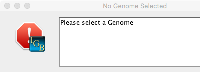
I am unsure if the values for some of the fields in the currDir variable are correct/expected. currDir is passed into the FileChooserUtil class, so verifying that its parameters are okay could provide some insight into why the thread runnable in line 174 of FileChooserUtil.java is never executed. If someone could pause at a breakpoint at line 174 in LoadFileAction.java, after clicking File -> Open in IGB on a machine on which this issue doesn't occur, reporting the values in currDir could be useful for comparison.
Edit: The values of CurrDir don't seem to be the cause of this issue, as they are the same between runs with the issue and those without it.