Details
-
Type:
 Updated Genome
Updated Genome
-
Status: Closed (View Workflow)
-
Priority:
Major
-
Resolution: Done
-
Affects Version/s: None
-
Fix Version/s: 9.1.10 Major Release
-
Labels:None
-
Story Points:1.5
-
Epic Link:
-
Sprint:Fall 3 2021 Sep 13 - Sep 24, Fall 6 2021 Oct 25 - Nov 5, Fall 7 2021 Nov 8 - Nov 24, Fall 8 2021 Nov 29 - Dec 10
Description
Situation: A discrepancy was identified in the current released version of the dm6 genome in IGB and the genome available through UCSC. This may confuse users who attempt to load data using UCSC DAS.
Task: Add the UCSC dm6 genome and annotation to IGB.
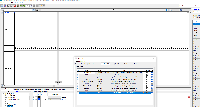
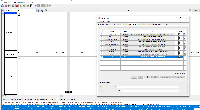
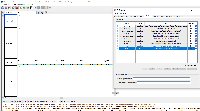
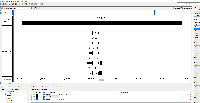
Once this issue is complete, can push the dm6 blacklist to the SVN repo.