Details
-
Type:
Bug
-
Status: Closed (View Workflow)
-
Priority:
Minor
-
Resolution: Done
-
Affects Version/s: None
-
Fix Version/s: None
-
Labels:
-
Story Points:0.25
-
Epic Link:
-
Sprint:Summer 5: 3 Aug - 14 Aug
Description
In 4k screen, the IGB UI gets zoomed after certain operations.
Eg. On Click of Export Bookmark button from bookmarks menu(Check attached images).



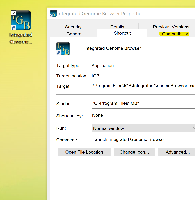
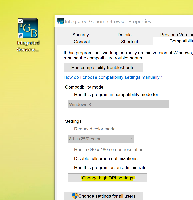
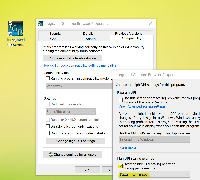
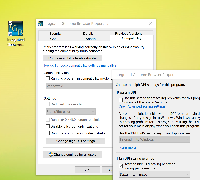
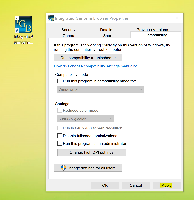
Does this happen with release 9.0.0 ?