Details
-
Type:
Bug
-
Status: Closed (View Workflow)
-
Priority:
Blocker
-
Resolution: Done
-
Affects Version/s: None
-
Fix Version/s: None
-
Labels:
-
Story Points:2
-
Epic Link:
-
Sprint:Fall 3: Oct 12 - Oct 23, Fall 4 Oct 26 - Nov 6, Fall 5 Nov 9 - Nov 20, Fall 6 Nov 30 - Dec 11
Description
This form will not let me attach any .jpg nor .png screenshots, nor a .pdf. ![]()
When trying to download/install IGB, the error states that "Apple cannot check it for malicious software. The software must be updated. Contact the developer."
I also sent an email to: aloraine@uncc.edu
Does this mean IGB is no longer available for use?
Thank you for any information.
-VBK





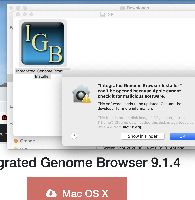


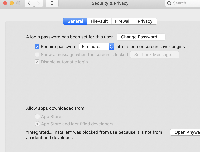
Screen captures from VBK are attached. Note that the error was submitted using the "issue collector" inside IGB. See "User Support" project for the originally submitted report. Attached images from VBK's computer are from email correspondence between [~aloraine] and VBK.