Details
-
Type:
Task
-
Status: Closed (View Workflow)
-
Priority:
Major
-
Resolution: Done
-
Affects Version/s: None
-
Fix Version/s: None
-
Labels:None
-
Story Points:0.5
-
Epic Link:
-
Sprint:Spring 9 2022 May 9, Summer 3 2022 June 21, Summer 4 2022 July 4
Description
I have created a new installer for IGB 9.1.8 using Install4J and a different JRE from what we were using previously.
Link to download the installer is here:
https://bitbucket.org/lorainelab/integrated-genome-browser/downloads/Zulu-IGB-windows-x64-9.1.8.exe
Important: Compare installer released via for Bioviz.org, which uses a different JDK and JRE
Compare as follows:
- installation process - does it work OK?
- Check that the installer claims it is installing version 9.1.8
- Also check that the version of IGB and its last commit are also 9.1.8 (should be from 9.1.8 release branch (BioViz.org installer should be one or more commits before that))
- Check save and opening. Please report any differences in file choosers widgets.
- Check for UI weirdness in Data Access Tab and Annotation Tab. These are using UI widgets from JideSoft, third party UI library. Elements that may cause a problem include menu's and color swatch interfaces. These may exhibit unusual behavior.
- Check that JavaFX aspects are OK. To test, open and use the IGB Apps Manager feature, available from the Tools menu in IGB.
- Open and inspect contents of the installation directory. Is there anything in this directory that was not in the previous generation installer?
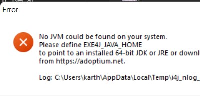
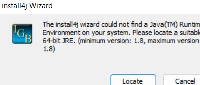
Upon initial installation of the Zulu Wx86 installer without uninstalling the previous version, the application installs (in a different folder) as expected and runs at the end of installation. But after uninstalling the application and reinstalling it, install4j could not find JRE on the system. Image of the error attached (Reinstallation Error.jpg). Whereas the reinstalling previous version (from bioviz,org) works fine.
Further testing is being done.