Additional testing:
Add http://lorainelab-quickload.scidas.org/hotpollen/ as a new data source.
Open the S_lycopersicum_Sep_2019 genome
Navigate to SL4.0ch02:48,738,056-48,738,176
Add the following scaled coverage graphs:
are 28 only, rep 1, scaled coverage
are 28 only, rep 2, scaled coverage
are 28 only, rep 3, scaled coverage
are 28 to 34, rep 1, scaled coverage
are 28 to 34, rep 2, scaled coverage
are 28 to 34, rep 3, scaled coverage
Click Load Data
Create Mean graphs for the two groups of 3
Hide the original 6 scaled coverage graphs
Create Diff graph from the means
Navigate to SL4.0ch02:48,737,813-48,738,983
Click Load Data 3 times
This appears to break the Diff graph as it should now show incorrect data.
If all data including mean and diff graphs are loaded at SL4.0ch02:48,737,813-48,738,983 they appear correctly (see img1.png). It is only when the view is zoomed in initially, the data loaded, and then zoomed out that the diff graph appears to become corrupted (see img2.png). From examining the y-coord in the corrupted diff track, it appears that the data are a copy of the bronze colored mean track (see img3.png). IGB also appears to have trouble rendering the track, which is why it appears on both the positive and negative axis in img2.png.
From this initial testing I can make a few guesses as to what might be happening. When IGB creates tracks based on multi-graph operators it first needs to load the data before calculating the multi-graph operator track. From the user's perspective they may need to click the Load Data button multiple times. In this example, there are two multi-graph operator tracks, so IGB needs to follow the correct order of operations to successfully create the diff of the means track. When I clicked load data it appeared that only one of the mean tracks was created successfully while the other was in limbo (see img4.png). Clicking load data again caused the corrupt diff track to appear.
In addition, once the corrupt diff track has appeared the track is broken from that point forward. Removing and reloading the track does not appear to fix the issue, only restarting IGB can correct the track. My guess would be that something is incorrectly being included in a data model for that track in IGB and is causing any attempt to further load data in the diff track to fail. However, nothing is appearing in the IGB logs.
While this is somewhat of an edge case I think it is worth further investigation as it could be very confusing for a user.
Tested on Mac 11.6.3 on IGB 9.1.8 release.
Task
Major
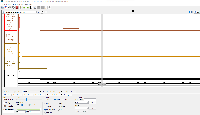
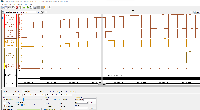
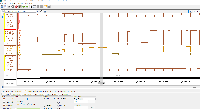
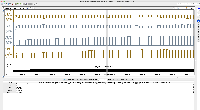


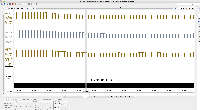
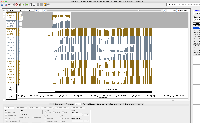
I am not seeing evidence in the images of correct values. The view is too zoomed-out to investigate individual values at the individual base pair level.
For next step, we need to look more closely at image file scaledcoveragegraphs-ARE-chr1-diff-problem.png from the linked ticket
IGBF-3064.Please load the same scene and investigate. Do the y-axis values make sense? Check the "diff" graph track, which is supposed to be the subtraction of one computed mean track minus the other.